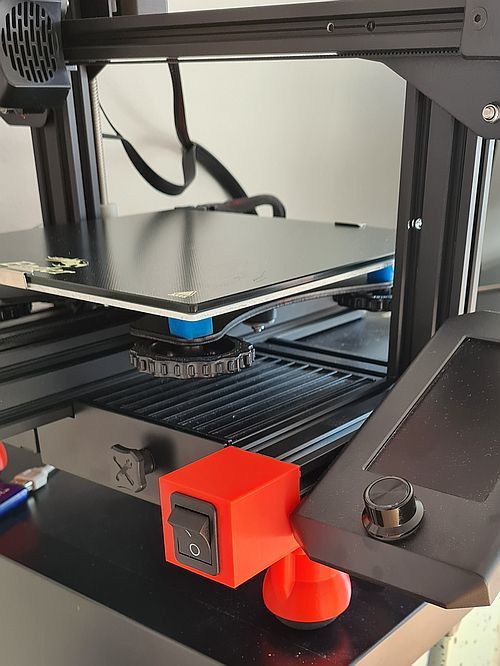
Ender 3 V2 Front Switch Cover big
prusaprinters
<p>I wantet a power switch which disconnects phase and neutral, for safty reasons and I wanted it to be on the front for easier access.</p><h3>Update</h3><p>I completely rebuild the switch, which now has a lot more grip.</p><p>The look after installation is still the same.</p><h3>Auto Power Off</h3><p>I added an "auto power off after print" function to the front switch.</p><p>The lever which triggers the switch is very easily removable and then the switch just looks a little bit different.</p><p>Best part is, when you already had the front switch installed, you don't need any new parts, so check it out! <a href="https://www.prusaprinters.org/de/prints/152308-auto-power-off-shutdown-with-front-switch-ender-3-">https://www.prusaprinters.org/de/prints/152308-auto-power-off-shutdown-with-front-switch-ender-3-</a></p><h3>Additional needed stuff</h3><ul><li>~1m power cable (to connect the power from the back to the switch and the other way around)</li><li>1x power switch for 240V which can switch two things at once (I use the C1350VB switch that needs a 22 mm x 31 mm hole; bought it at a local shop but also found it here: <a href="https://www.rapidonline.com/arcolectric-c1350vbaaf-rocker-switch-high-inrush-black-dpst-on-off-250v-ac-16a-50-0968">https://www.rapidonline.com/arcolectric-c1350vbaaf-rocker-switch-high-inrush-black-dpst-on-off-250v-ac-16a-50-0968</a>)</li><li>6x insulatet crimp connectors (4x switch; 2x power-input)</li><li>2x insulatet crimp connectors with fork (to connect to power-supply)</li></ul><h3>How to build</h3><ol><li>Install switch in the front and push the cables through the v-slot (it's hollow in the middle)</li><li>optionally use a new cover for the back. I use this: <a href="https://www.thingiverse.com/thing:4836112">https://www.thingiverse.com/thing:4836112</a></li><li>remove original power-switch and Install the cables at the back of the printer. I use this PSU cover which has cable support at the back: <a href="https://www.prusaprinters.org/de/prints/152242-ender-3-v2-psu-cover-flat-bottom-92mm-fan">https://www.prusaprinters.org/de/prints/152242-ender-3-v2-psu-cover-flat-bottom-92mm-fan</a></li><li>hock the lever in (over the front switch)</li></ol><p>I will not answer any questions for the wiring because for everybody who knows about elektronic it should be trivial and everybody else should proberly not touch the 240V cables for obvious reasons ;)</p><h3>Customize</h3><p>For easier modification I added the step file.</p><h3>Print Settings</h3><p><strong>Printer: </strong>Ender 3 V2</p><p><strong>Supports: </strong>No</p><p><strong>Resolution: </strong>0.2</p><p><strong>Infill: </strong>20%</p><p><strong>Filament: </strong>PLA</p><p> </p><p> </p><p>Category: 3D Printer Accessories</p>
With this file you will be able to print Ender 3 V2 Front Switch Cover big with your 3D printer. Click on the button and save the file on your computer to work, edit or customize your design. You can also find more 3D designs for printers on Ender 3 V2 Front Switch Cover big.
