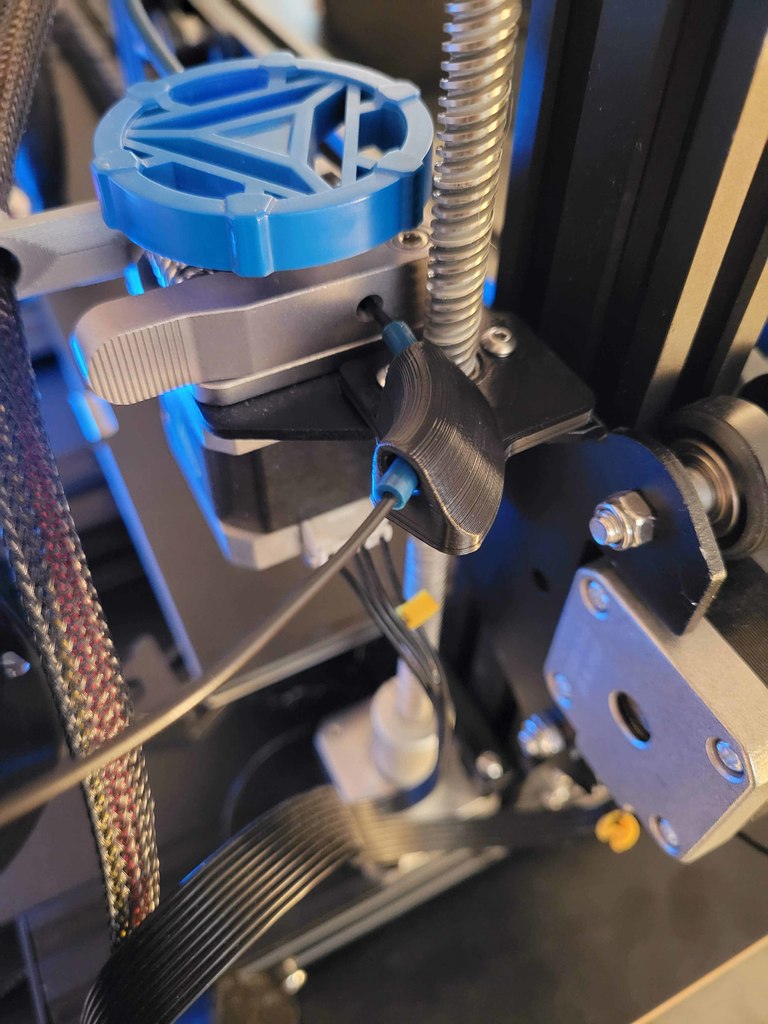
Ender 3 V2 Filament Guide
prusaprinters
<p>EDIT - 08-13-21</p> <p>Revised my model a bit to be more stable and also changed the angle that spool enters the guide to make extrusion cleaner.</p> <p>Loved the original design idea but I have changed to a metal extruder from Creality on my machine so the guide hole didn't quite line up. While redrawing the part I also changed the ID of the guide to accommodate the capricorn tubing I have on my machine.</p> <p>Works great!</p> <h3>Print Settings</h3> <p><strong>Printer Brand:</strong></p> <p>Creality</p> <p class="detail-setting printer"><strong>Printer: </strong> <div><p>Ender 3 Pro</p></div> <p><strong>Rafts:</strong></p> <p>No</p> <p class="detail-setting supports"><strong>Supports: </strong> <div><p>No</p></div> <p><strong>Resolution:</strong></p> <p>.20</p> <p class="detail-setting infill"><strong>Infill: </strong> <div><p>20</p></div> <p><strong>Filament:</strong> Sunlu PLA+ Grey Post-Printing =============</p> <p><strong>Tips</strong></p> <div><p>After printing you can use the guide as is, or if you'd like to incorporate the "brake" as per the original design, you can insert and cut some PTFE tubing to fit inside.Simply press in and cut flush on either side using a razor blade. </p></div> How I Designed This =================== <p><strong>Software</strong></p> <div><p>Drawn in Fusion 360 and sliced in PrusaSlicer</p></div> </p></p></p> Category: 3D Printer Accessories
With this file you will be able to print Ender 3 V2 Filament Guide with your 3D printer. Click on the button and save the file on your computer to work, edit or customize your design. You can also find more 3D designs for printers on Ender 3 V2 Filament Guide.
