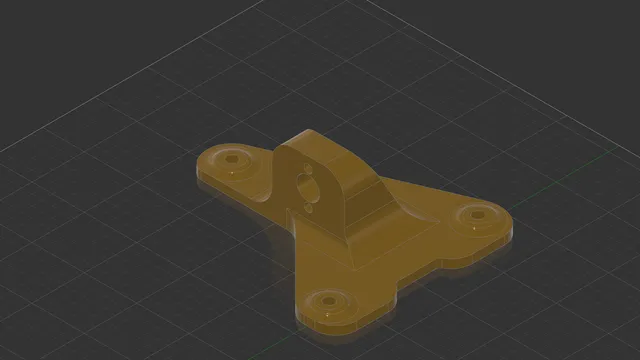
Ender 3 V2 Dual Z-Axis Upgrade
prusaprinters
New and improved design by faultedlogic. Use this model if you have problems with aligning the lead screw. https://www.printables.com/model/635002-ender-3-dual-z-axis-upgrade/ This is a bundled STL package to upgrade your Ender 3/Ender 3 Pro/Ender 3 V2 printer to use dual z-axis. All the prints are designed to use as little support as possible, so no material is wasted. This mod requires additional parts such to function properly, and they will be listed below. The installation is pretty trivial, however if you struggle there are lots of cool guides such as this one from Teaching Tech YouTube channel. After the installation use the alignment blocks to align the two motors properly (the blocks are not tested by me, so if you have a better version or two parts of equal size I suggest you use those).Additional Parts List:I suggest using button head screws, but all kinds must work. Two M5x40 or longer screws Two 8.35 mm Spacers (If you can't source them I have an STL to print as last resort, but I highly recommend using metal ones because they are more precise)One M4x40 or longer screw to mount the spacerOne M4 nut to mount the spacerOne coupling One Creality 42-34 or equivalent stepper motorA cable with parallel wired stepper motor connectorsOne 250 mm M8 threaded rod with a lead of 8 mm One trapezoidal nut T8Two M3x15 screws Two M3 nuts Two M4x12 screwsTwo M4 T nuts to mount the additional stepper motor Use this part to mount the additional stepper motor Supports: NoMaterial: PLA+ or ABSLayer Height: 0.16/0.2Infill: %90 for the carriage, %5-10 for all the other parts
With this file you will be able to print Ender 3 V2 Dual Z-Axis Upgrade with your 3D printer. Click on the button and save the file on your computer to work, edit or customize your design. You can also find more 3D designs for printers on Ender 3 V2 Dual Z-Axis Upgrade.
