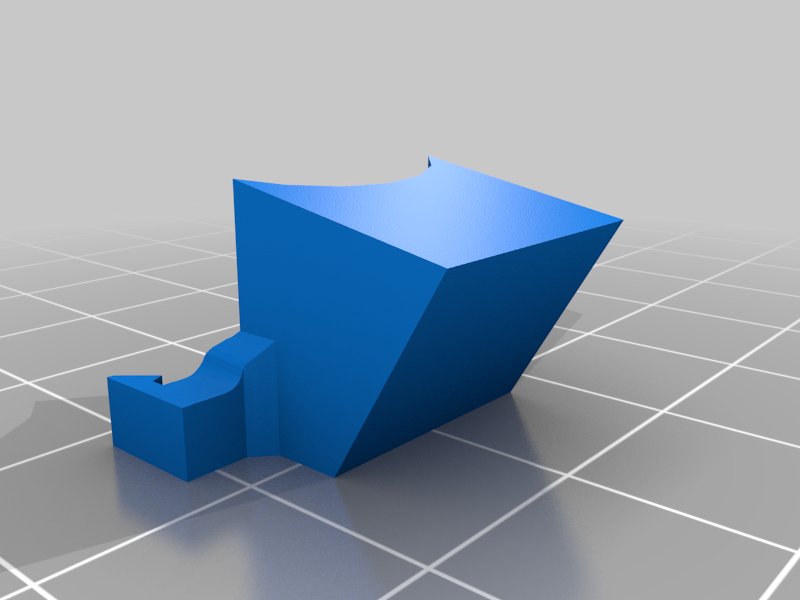
Ender 3 V2 auto-off (very simple)
thingiverse
A simple mod to make your Ender 3 V2 switch off after print. You can take a look at how it works here: https://www.youtube.com/shorts/DO0787gN19E This mod has an advantage over the other available solutions thanks to Cura G-code modification - you can still use the whole print area (Y220 will not cause your machine to turn off) Make sure you first print this: https://www.thingiverse.com/thing:4723800 Also, remember to print the bed plate connector from here (Y-axis bed connector): https://www.thingiverse.com/thing:4316238 Then replace the first clip on Y-axis (cables going to bed) with the one I prepared. You can also remove the 5th clip completely as it might be causing some issues. Change your Cura settings to: Start G-code: ; Ender 3 Custom Start G-code M211 S1 ; enable move limits (for security!) G92 E0 ; Reset Extruder G28 ; Home all axes M104 S{material_standby_temperature} ; Start heating up the nozzle most of the way M190 S{material_bed_temperature_layer_0} ; Start heating the bed, wait until target temperature reached M109 S{material_print_temperature_layer_0} ; Finish heating the nozzle G1 Z2.0 F3000 ; Move Z Axis up little to prevent scratching of Heat Bed G1 X0.1 Y20 Z0.3 F5000.0 ; Move to start position G1 X0.1 Y200.0 Z0.3 F1500.0 E15 ; Draw the first line G1 X0.4 Y200.0 Z0.3 F5000.0 ; Move to side a little G1 X0.4 Y20 Z0.3 F1500.0 E30 ; Draw the second line G92 E0 ; Reset Extruder G1 Z2.0 F3000 ; Move Z Axis up little to prevent scratching of Heat Bed G1 X5 Y20 Z0.3 F5000.0 ; Move over to prevent blob squish End G-code G91 ;Relative positioning G1 E-2 F2700 ;Retract a bit G1 E-2 Z0.2 F2400 ;Retract and raise Z G1 X5 Y5 F3000 ;Wipe out G1 Z50 ;Raise Z more M104 S0 ;Turn-off hotend M140 S0 ;Turn-off bed G90 ;Absolute positioning G1 X0 ;X go home G04 S60 ;wait 120s to cool down G1 X0 Y{machine_depth} ;Present print G04 S10 ;wait 10s M211 S0 ; disable move limits G1 X0 Y230 F3000 ; Turn off M211 S1 ; enable move limits M84 X Y E ;Disable all steppers but Z
With this file you will be able to print Ender 3 V2 auto-off (very simple) with your 3D printer. Click on the button and save the file on your computer to work, edit or customize your design. You can also find more 3D designs for printers on Ender 3 V2 auto-off (very simple).
