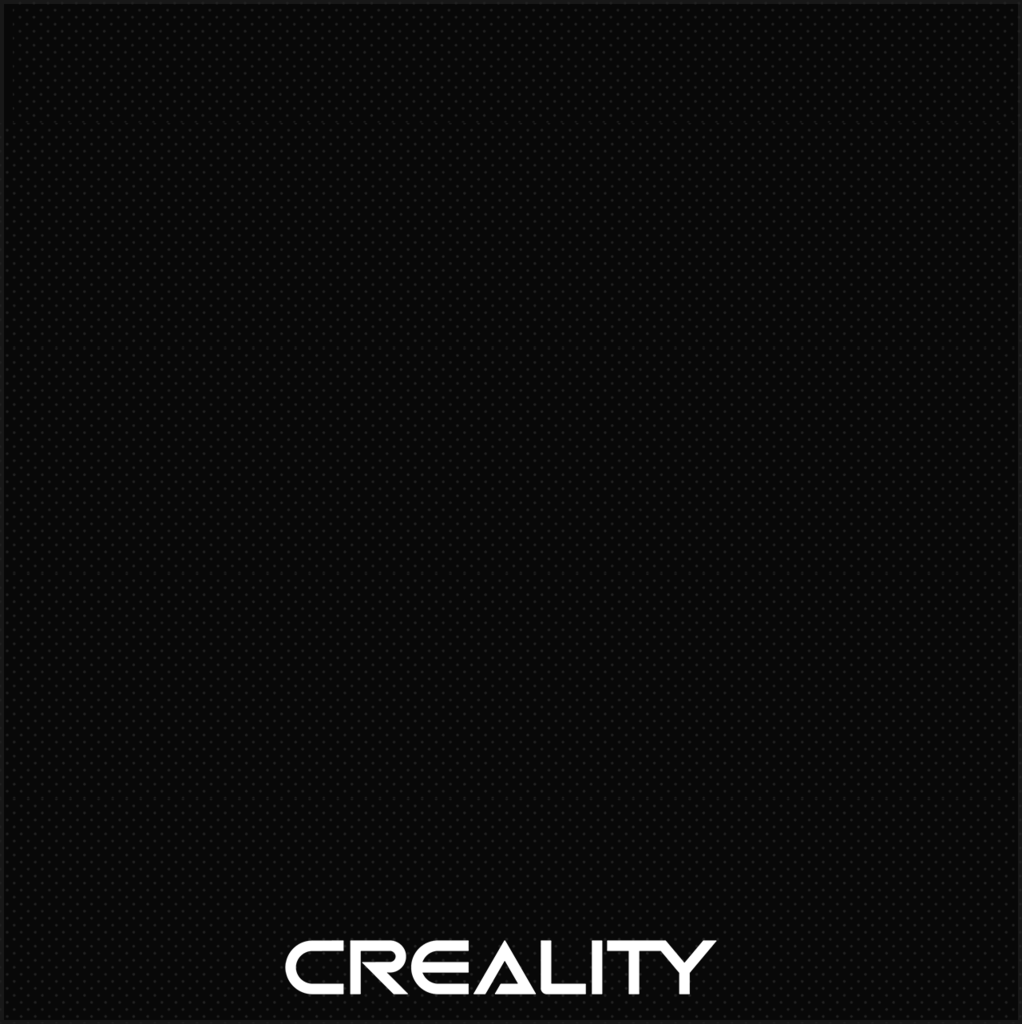
Ender 3 ultrabse glass texture for Prusa slicer
thingiverse
Click on the image below, right-click and choose "Save Image As" to download it. To modify the texture in Prusa Slicer, navigate to the Printer settings tab, then go to General > Size and Coordinates. From there, click Set and browse to your desired texture file. If you want to change the model instead, follow the same path and select Load Model from the dropdown menu.
Download Model from thingiverse
With this file you will be able to print Ender 3 ultrabse glass texture for Prusa slicer with your 3D printer. Click on the button and save the file on your computer to work, edit or customize your design. You can also find more 3D designs for printers on Ender 3 ultrabse glass texture for Prusa slicer.
