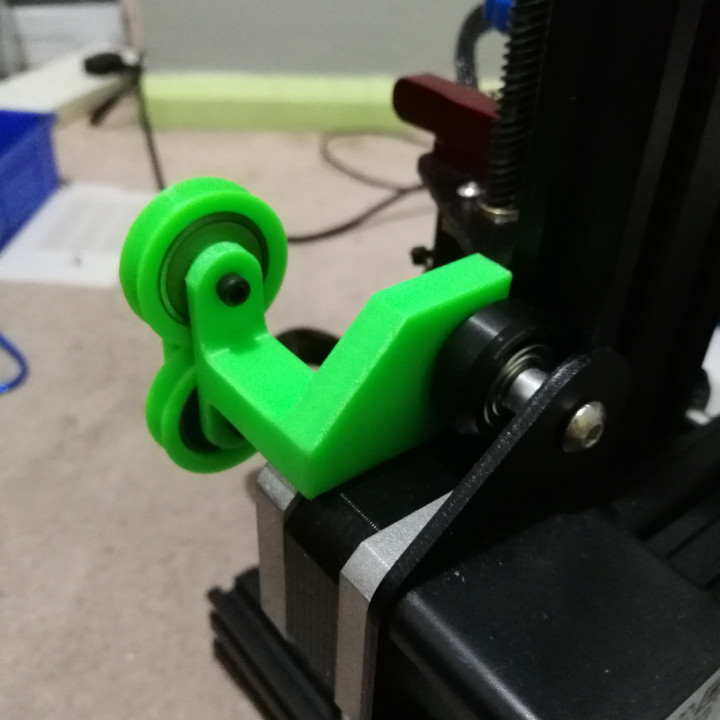
Ender 3 Twin Wheeled Filament Guide For Side And Top Mounted Spools
myminifactory
This is a remix of Holspeed's [Ender 3 Filament Roller Guide] over on Thingiverse. However, the main body is my design, and all credit goes to Holspeed for the bearing insert, wheel, and inspiration behind this design. Like many users, I've mounted my filament spool on the side of my Ender 3 Pro, requiring a guide to prevent the filament from hitting the lead screw and ensuring smooth filament flow. After researching various designs, Holspeed's was the best fit for me, but it wasn't ideal for a spool mounted on the printer's side. This remix addresses that issue. To improve the design, I've added an extra wheel to assist the filament and extended the wheel location so that the filament clears the lead screw before reaching the extruder (see images). This modification eliminates the need for a separate lead screw filament guide. If you're planning to mount your spool on the side of your printer, there are several suitable designs available. Simply search for "ender 3 side spool." To print this design, you'll need: * Twin Wheeled Filament Guide: 1 unit * Wheels: 2 units * Bearing Inserts: 4 units Additionally, you'll require: * 608 bearings: 2 units * M4 x 20mm bolts: 2 units * M4 nuts: 2 units Assembling the filament guide is straightforward. During installation, you might notice that it's slightly loose. This design feature serves two purposes: preventing the wheel from jamming and allowing for smooth filament guidance at varying heights.
With this file you will be able to print Ender 3 Twin Wheeled Filament Guide For Side And Top Mounted Spools with your 3D printer. Click on the button and save the file on your computer to work, edit or customize your design. You can also find more 3D designs for printers on Ender 3 Twin Wheeled Filament Guide For Side And Top Mounted Spools.
