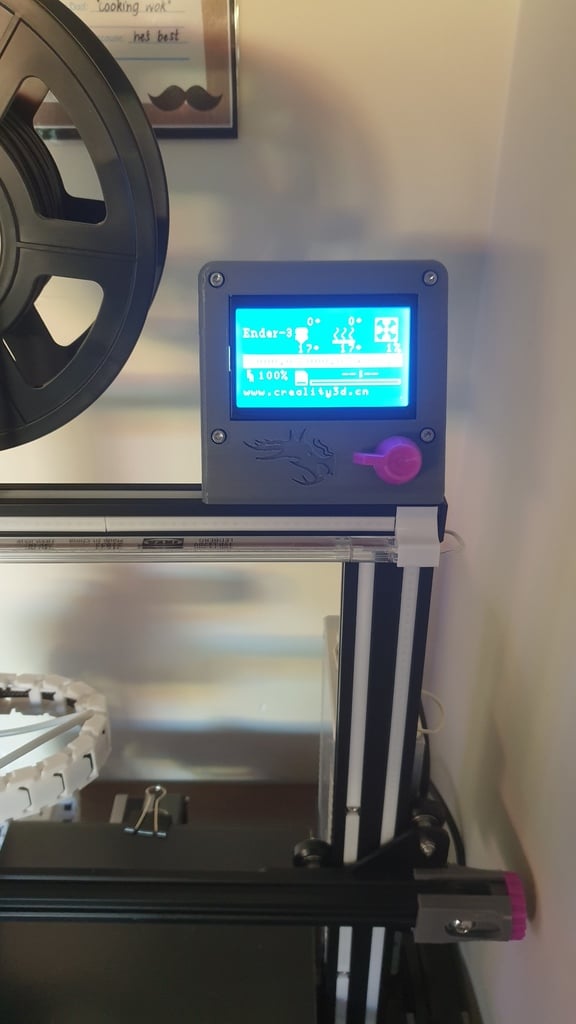
Ender 3 - Top Mount LCD Display
thingiverse
This mod enables you to relocate the Ender 3 controls & display to the top 2020 rail, just like in the pictures. To get this working, you'll need a few things. First, grab an extended 10-pin ribbon cable that's about 1 meter long - I picked one up along with some end clips for $3 at my local electronics store. You'll also need two M4 screws (the short kind) to secure the LCD Mount to the 2020 rail on top. Finally, get four M3 screws (about 15mm long) to secure the rear panel to its mount. I've included the Sketchup .Skp design files for anyone who wants to make some changes to the design. Thanks and enjoy!
With this file you will be able to print Ender 3 - Top Mount LCD Display with your 3D printer. Click on the button and save the file on your computer to work, edit or customize your design. You can also find more 3D designs for printers on Ender 3 - Top Mount LCD Display.
