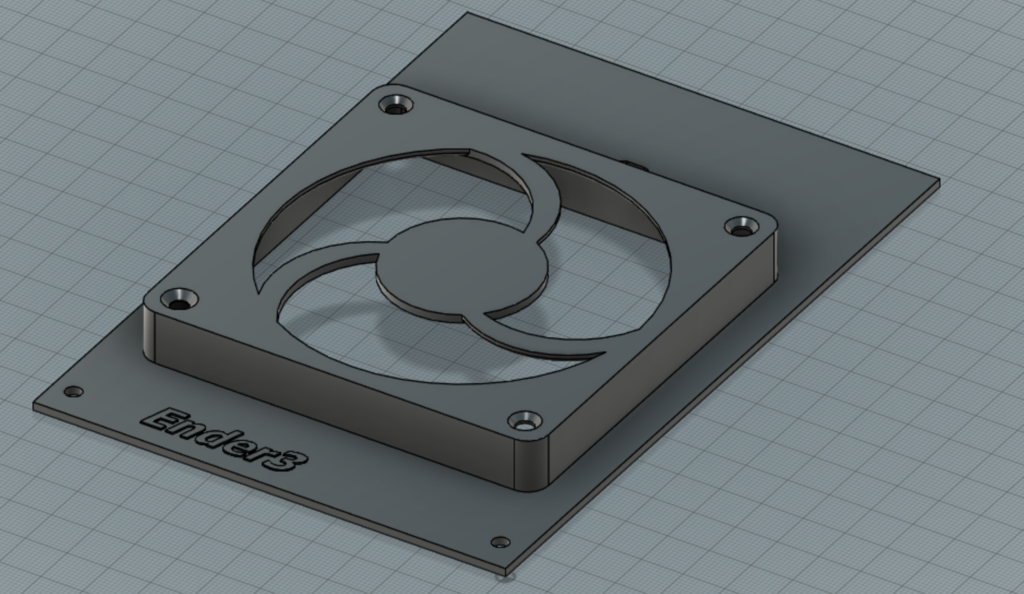
Ender 3 silent pcb fan
thingiverse
Absolutely silent pcb fan (18db) for the Ender 3. First, you will need a few things: - The fan and this mini dc/dc converter Search on amazon or ebay for voltage converter board: DC DC Buck Converter 3.3V 5V 9V 12V. Search on amazon or ebay for the silent fan (18db): Xilence XPF92.R.PWM. Next, follow these steps: Solder the input to the buck converter, making sure to check correct polarity and input side. Connect it directly to the 24V on the board. Do not use the old fan connector, because this starts delayed. Adjust the output of the board with a small screwdriver to 6-13V. Twelve volts is okay, because it's really silent. Make some room for the converter board under the fan by grinding out space beneath the cable output. Cut the yellow wire and solder the red and black wires to the converter, making sure to check correct polarity. Place the little converter under the fan and insert the fan into the printed plate. Reconnect the converter input to the ender 3 pcb 24V, checking polarity again. Mount it. There is enough space for the abl sensor board. Two Xilence fans plus one Noctua hotend fan equal a whispering Ender 3. https://youtu.be/ZkhkEo8b4N0
With this file you will be able to print Ender 3 silent pcb fan with your 3D printer. Click on the button and save the file on your computer to work, edit or customize your design. You can also find more 3D designs for printers on Ender 3 silent pcb fan.
