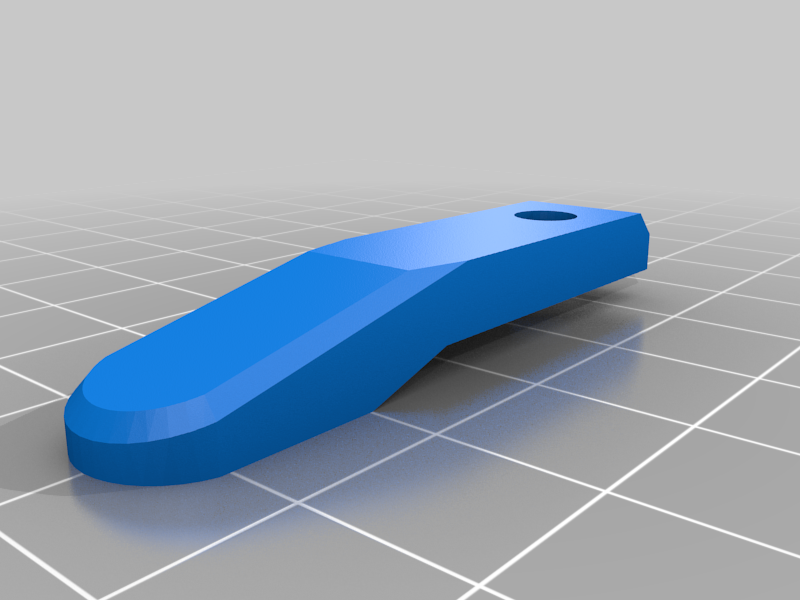
Ender 3 Series PTFE/Extruder Arm Conversion
thingiverse
Since humidity is an issue in my area, I use Rubbermaid 21 cup dry boxes with a reverse Bowden setup on all my printers to minimize the filament's exposure to the air. My Ender 3 Pro is setup for direct-drive extrusion. The stock Creality extruders (plastic and aluminum) don't have a threaded inlet for a PTFE fitting. I'm not content with using a stop at the top 2020, which leaves a good amount of filament exposed, subject to getting brittle, causing breakage. I designed this glue-on conversion for the Creality extruder arms and will work with any PTFE fitting that use the M6 threaded ends. My top-most criteria was to have it strengthen the plastic version of the Creality extrusion arms, hence the thickness or height of the conversion piece. I also wanted to make sure torque on the PTFE fitting, while the hotend was traversing the X-gantry, wouldn't cause the conversion to loosen up or break due to flexing. I decided to tap the threads instead of designing them in. Ample reinforcement has been added around the hole so that tapping won't break into the infill. With this method the size and shape of the threaded hole is guaranteed regardless of the filament used and the accuracy of the printer. The two extruders shown are the plastic model that comes on the Creality Ender 3 series and the red anodized aluminum one (on my Ender 3 Pro) that comes with the Creality direct drive kit.
With this file you will be able to print Ender 3 Series PTFE/Extruder Arm Conversion with your 3D printer. Click on the button and save the file on your computer to work, edit or customize your design. You can also find more 3D designs for printers on Ender 3 Series PTFE/Extruder Arm Conversion.
