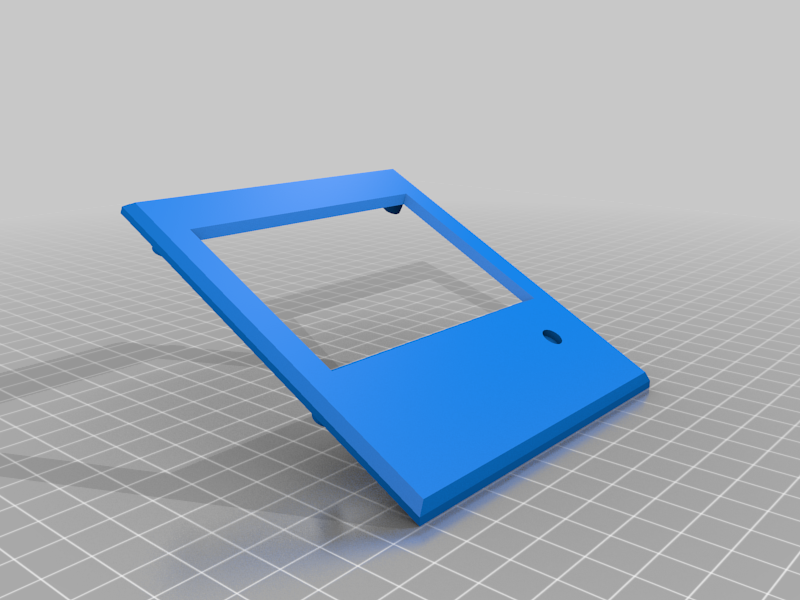
Ender 3 series LCD Screen Unit
thingiverse
Ender 3 series LCD screen cover and box with compartments. Order to assemble: - Screen mounts with original screws through motherboard into back of printed cover. - Ribbon cord is fed through side hole and plugged into port. - Screen face in placed into top of box top position and will tightly snap into place. Grooves on the back of the face plate and box are aligned to a snug fit and will hold itself in place. Easy access to remove ribbon cord if needed later. No need to glue surfaces or it will be very hard to disassemble and reassemble again, ribbon cord will be very tight to remove. All fitment to screen alignment is the same as the original metal cover. For original LCD screen as Ender 3, Max and Pro. Some others I'm sure.
With this file you will be able to print Ender 3 series LCD Screen Unit with your 3D printer. Click on the button and save the file on your computer to work, edit or customize your design. You can also find more 3D designs for printers on Ender 3 series LCD Screen Unit.
