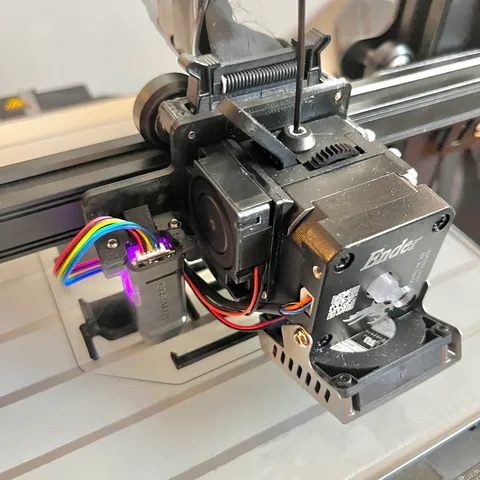
Ender 3 S1 (Sprite Extruder) Zero Y Offset CR-Touch Mount
prusaprinters
Replacement backplate for the Creality Sprite Extruder (comes with Ender 3 S1 / S1 Pro). This backplate allows you to line up the CR-Touch probe with the y-axis of the nozzle. This has solved a lot of bed levelling issues for myself and many others, due to issues with the Y-axis rail being slightly uneven on the Ender 3 S1. This is a remix of JHenley01's model with the Y offset corrected, self-tapping screw holes that don't require nuts, and a cover on the PCB connector pins.All screw holes are self-tapping, simply use the existing screws and drive them into the plastic by hand. It's recommended you do this first with just the screws (no CR-Touch or cable support) to make the threads, then take out the screws, and then attach everything to the backing plate. Remember to change your X, Y, and Z probe offsets. You'll need to compile Marlin yourself or install the Professional Firmware. X Offset: -46.0Y Offset: 0.0Print with:Material - PETG or ASA/ABSInfill - 25% or higherSupports - None
With this file you will be able to print Ender 3 S1 (Sprite Extruder) Zero Y Offset CR-Touch Mount with your 3D printer. Click on the button and save the file on your computer to work, edit or customize your design. You can also find more 3D designs for printers on Ender 3 S1 (Sprite Extruder) Zero Y Offset CR-Touch Mount.
