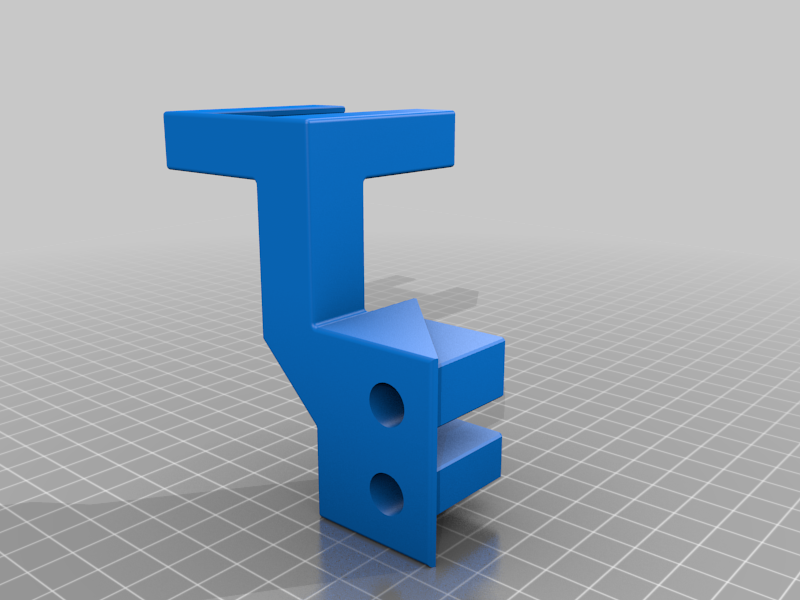
Ender 3 S1 Pro Wyze Camera V3 Mount
prusaprinters
<p>Wyze Cam v3 mount for the Ender 3 S1 / Pro (only tested with the S1 Pro).</p> <p>Fits a Wyze cam v3 perfectly and at an optimal viewing angle. (Will not fit Wyze Cam v2 or older models)</p> <p>Mount fits the left side of the machine, can be flipped before printing if you want it on the right side (Have not tested or looked into it).</p> <h3>Print Settings</h3> <p><strong>Printer:</strong></p> <p>Ender 3 S1 Pro</p> <p class="detail-setting rafts"><strong>Rafts: </strong> <div><p>No</p></div> <p><strong>Supports:</strong></p> <p>Yes</p> <p class="detail-setting resolution"><strong>Resolution: </strong> <div><p>0.2</p></div> <p><strong>Infill:</strong></p> <p>15%</p> <p><strong>Filament:</strong></p> Hatchbox PLA <p>Black</p> <p><br/> <p class="detail-setting notes"><strong>Notes: </strong></p> </p><div><p>Supports are used just for the screw holes. as the lip that holds the bolts in is on the thin side to fit the original screws. I did not print with supports but it did not come out clean. Supports would help ensure the hole prints fine. (See picture with orange line).</p> Infill used was 15%, feel free to change as you please. 15% is fairly strong while keeping time down. <p>Print flat as shown in pictures.</p> </div></p></p> Category: 3D Printer Accessories
With this file you will be able to print Ender 3 S1 Pro Wyze Camera V3 Mount with your 3D printer. Click on the button and save the file on your computer to work, edit or customize your design. You can also find more 3D designs for printers on Ender 3 S1 Pro Wyze Camera V3 Mount.
