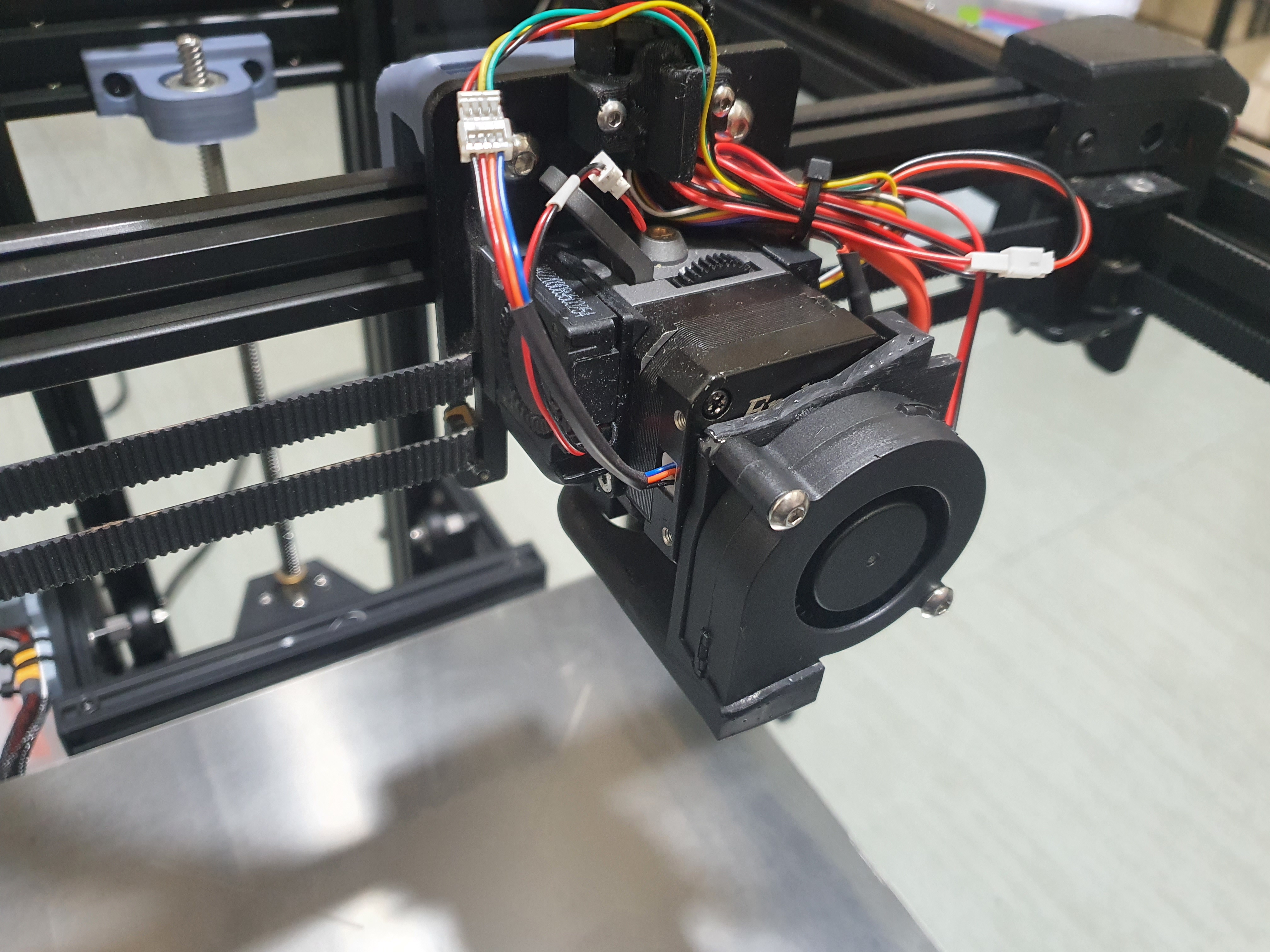
Ender 3 s1/Pro- Sprite pro 5015 circular duct
prusaprinters
<p>This is a 5015 circular fan duct upgrade to Creality's ender 3 S1/Pro or Creality's Sprite extruders.</p><p>Here is it in action:</p><figure class="media"><oembed url="https://youtu.be/zkE2GDdngCM"></oembed></figure><p> </p><p><strong>ChangeLog</strong></p><p>-Fixed mounting Issue</p><p>-Better Airflow</p><p>-Added new mounting points for more rigidity</p><p>-added overall rigidity</p><p>-adjusted 5015 blower fan mounting holes = Please use m5 bolts</p><p>Added 2 files</p><p> -<strong>Sprite pro ring 5015 duct ender 6</strong>: For ender 6 users. It has 4 mounting holes</p><p> - <strong>E3S1 5015 ring duct: </strong>For Ender 3 S1/Pro printers. it has 3 mounting holes; Please note that I haven't test this as I don't own a Ender3 s1 printer. You might need to sand the left mounting hole next to the fan shroud and CR touch as the 3d model I based it of might not be accurate.</p><p>i'll add some pictures soon</p><p><strong>Settings:</strong></p><p>45% infill</p><p>Add custom supports</p><p>bridging=on</p><p>Recommended Material- ABS, ASA, the higher temperature resistant the better </p><p><strong>Special Note:</strong></p><p> If you have an access to resin printer. I would highly recommend to print it using one as the ring is quit close to the heaterblock - I usually print my final fan duct in resin as it's more resistant to higher temp. and way better airflow </p>
With this file you will be able to print Ender 3 s1/Pro- Sprite pro 5015 circular duct with your 3D printer. Click on the button and save the file on your computer to work, edit or customize your design. You can also find more 3D designs for printers on Ender 3 s1/Pro- Sprite pro 5015 circular duct.
