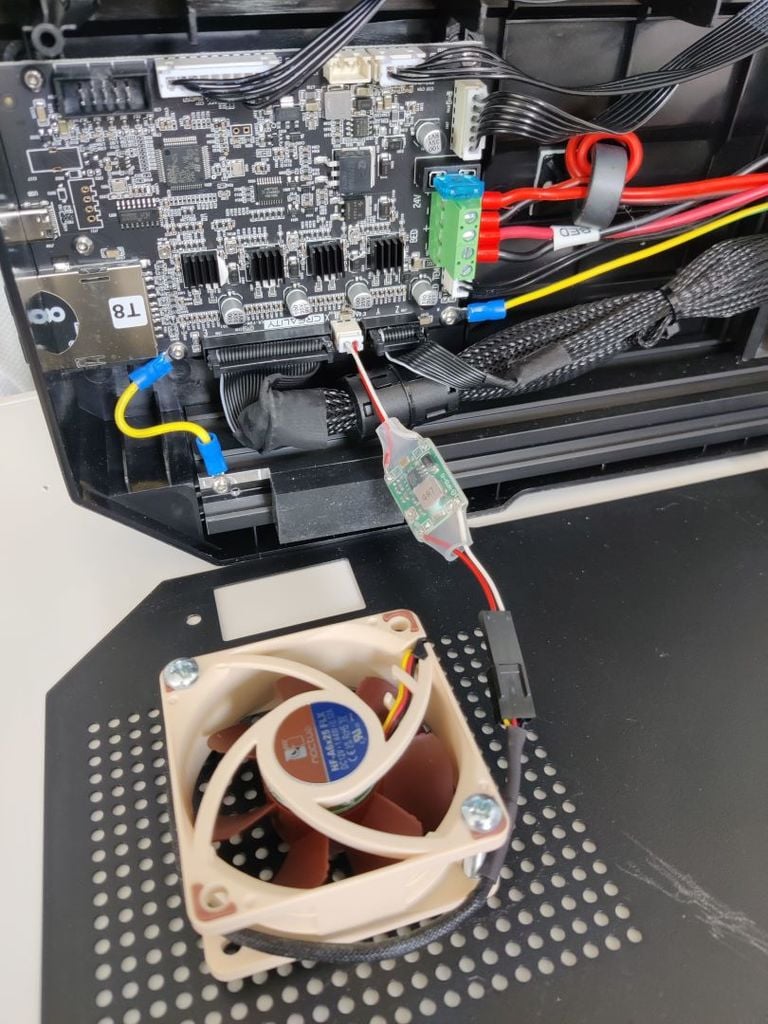
Ender 3 S1 Pro silent motherboard fan enclosure posts
thingiverse
A quiet Noctua fan on the motherboard helps reduce noise. But whether you just replace the motherboard fan, or also swap the noisy PSU fan (see [link](https://www.thingiverse.com/thing:5627993)), you will now have some hard time properly closing the bottom of the machine to its body. Here you will find stand-off designed to help putting the machine back together. You will need: * [Threaded inserts](https://www.amazon.de/-/en/Threaded-Knurled-Internal-Ultrasonic-Embedding/dp/B08MPPC4W2/ref=sr_1_7?crid=ROX3S3LK8ZH1&keywords=messingeinlagen+3d+druck&qid=1668374106&sprefix=3d+print+brass+inserts%2Caps%2C191&sr=8-7); * [Noctua](https://www.amazon.de/-/en/Noctua-NF-A6x25-FLX-Fan-60mm/dp/B009LEKGGE/ref=sr_1_3?keywords=noctua+nf-a6x25+60+mm+flx+12v+3polig&qid=1668373761&sprefix=noctua+nf+6%2Caps%2C302&sr=8-3); * [Bulk converter](https://www.amazon.de/-/en/gp/product/B07DJYW6P3/ref=ppx_yo_dt_b_asin_title_o00_s01?ie=UTF8&psc=1); * [Heat shrink tubes](https://www.amazon.de/gp/product/B089D6L839/ref=ppx_yo_dt_b_asin_title_o06_s00?ie=UTF8&psc=1)
With this file you will be able to print Ender 3 S1 Pro silent motherboard fan enclosure posts with your 3D printer. Click on the button and save the file on your computer to work, edit or customize your design. You can also find more 3D designs for printers on Ender 3 S1 Pro silent motherboard fan enclosure posts.
