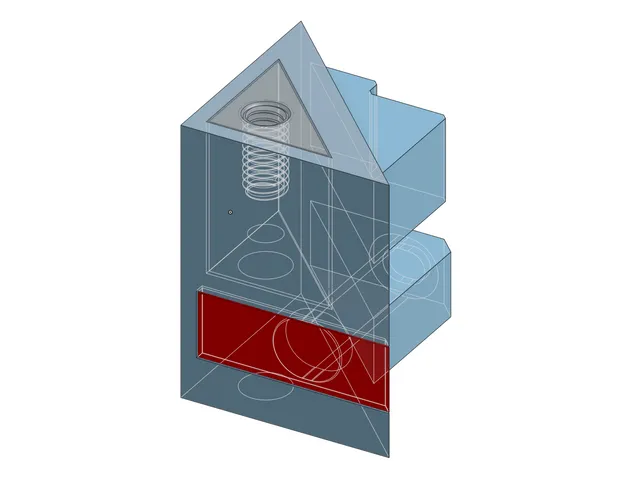
Ender 3 S1 Pro Corner Bracket
prusaprinters
I was looking for a way to mount a camera to my Ender 3 S1 Pro. I liked the idea of the front corner mounts, but not the look. A couple that I printed, did not mount neatly.I have made one with two features:It mounts with one screw, which is then hidden behind a press-fit cover;It has a reversible block that slots in from the top - one end of which has a printed ¼-20 mount for a camera/tripod screw. If you don't want to use the screw mount, you can flip the block and it is just clean. If you do want it, it is there ready to use. See my photos for both options.The model is for the left side of the machine. Just flip the part in your slicer to fit the right-hand side.If you want to enhance this, you can model an attachment which has a triangular block as the base and just slot it into the corner piece instead of the included piece. I have made a few other camera mount blocks just for fun and they all work. I have included a drawing with dimensions for this part if you want to go that way. (PS: There is a hole in the bottom of the corner piece to allow you to push the triangle block out from below.)
With this file you will be able to print Ender 3 S1 Pro Corner Bracket with your 3D printer. Click on the button and save the file on your computer to work, edit or customize your design. You can also find more 3D designs for printers on Ender 3 S1 Pro Corner Bracket.
