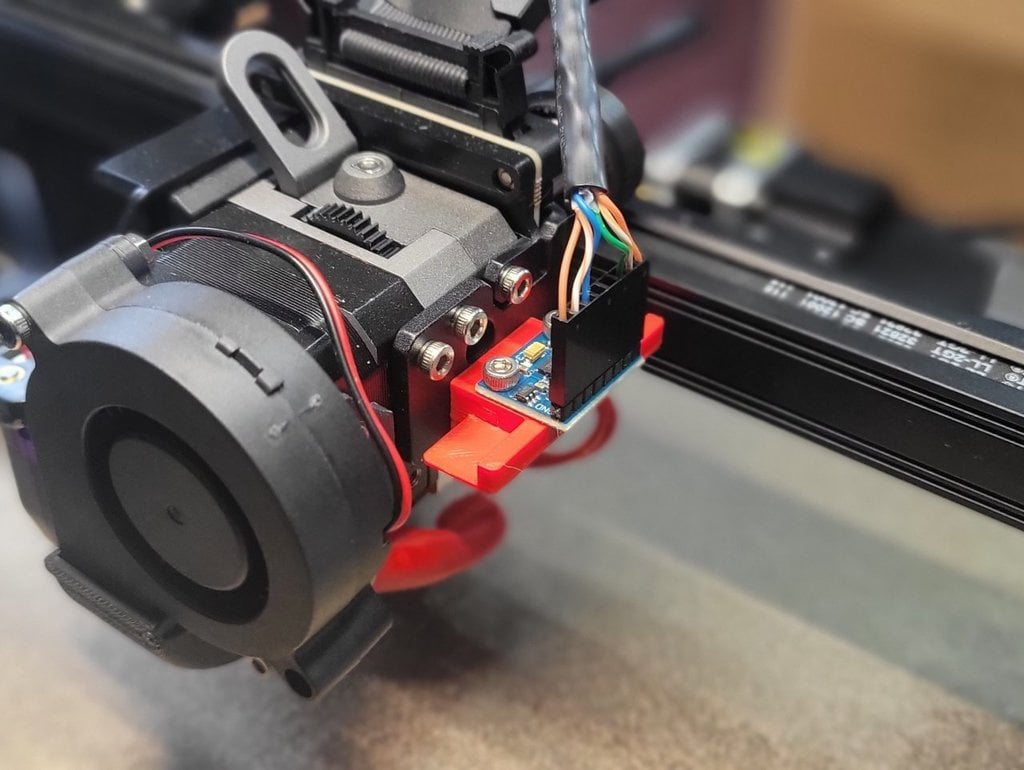
Ender 3 S1 Pro ADXL345 Accelerometer Sensor 2-in-1 Extruder / Bed Mount for Klipper Input Shaping
thingiverse
A 2-in-1 ADXL345 mount that attaches to the extruder for the x-axis and clips onto the bed for the y-axis. When done running input shaper, just unplug your cable and leave the mount attached to the extruder or remove it and stick it in the storage drawer. More Ender 3 S1 models at https://www.thingiverse.com/vampyrex13/collections/my-ender-3-s1-pro-models. Klipper Firmware Notes ---------------------- Here's my recommended config settings to use for this mount. It has the axis corrected for the positioning of the sensor. Just run use the SHAPER_CALIBRATE_HOTEND macro for the extruder and SHAPER_CALIBRATE_BED for the bed. [mcu rpi] serial: /tmp/klipper_host_mcu [adxl345 hotend] cs_pin: rpi:None axes_map: -y, x, z [adxl345 bed] cs_pin: rpi:None axes_map: x, y, z [resonance_tester] accel_chip_x: adxl345 hotend accel_chip_y: adxl345 bed probe_points: 112.5, 112.5, 20 [input_shaper] [gcode_macro SHAPER_CALIBRATE_HOTEND] description: Measure hotend resonance gcode: SHAPER_CALIBRATE AXIS=X [gcode_macro SHAPER_CALIBRATE_BED] description: Measure bed resonance gcode: SHAPER_CALIBRATE AXIS=Y Hardware -------- • (2) M3x6mm socket cap screws • (2) M3x10mm socket cap screws • (2) M3 nuts • (2) mini binder clips Buy Me a Coffee? ---------------- Do you like my work? You can buy me a coffee at https://ko-fi.com/vampyrex13.
With this file you will be able to print Ender 3 S1 Pro ADXL345 Accelerometer Sensor 2-in-1 Extruder / Bed Mount for Klipper Input Shaping with your 3D printer. Click on the button and save the file on your computer to work, edit or customize your design. You can also find more 3D designs for printers on Ender 3 S1 Pro ADXL345 Accelerometer Sensor 2-in-1 Extruder / Bed Mount for Klipper Input Shaping.
