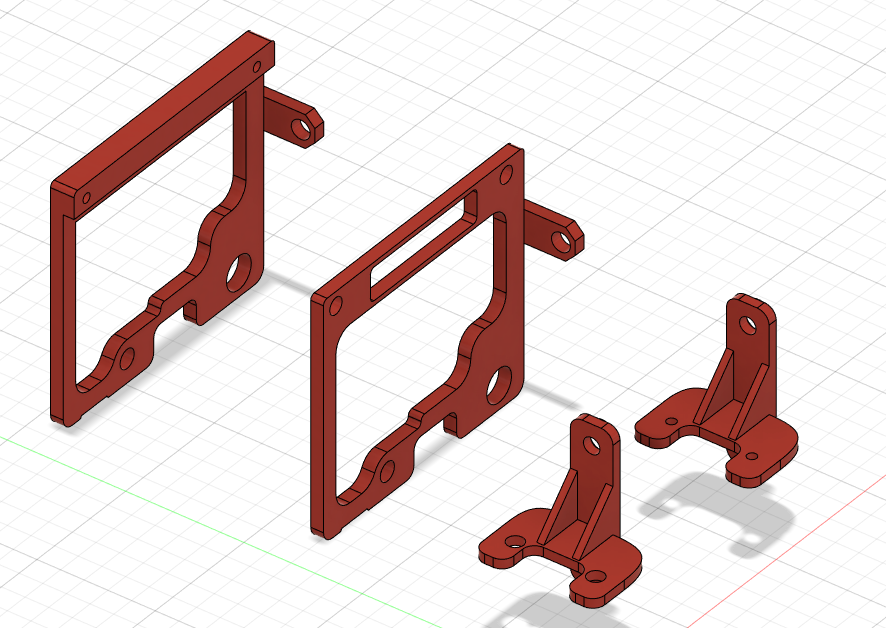
Ender 3 S1 - Minimal Shroud
prusaprinters
<p>A Re-Designed kit to remove the Shroud from the Ender 3 S1/Pro Sprite Extruder </p><p> </p><p>This has the spacer for the breakout board and separates the CR Touch Mount to attach directly to the motor removing all the dead plastic behind the board and the fan cover </p><p> </p><p>CR Touch location is identical to the original shroud so the XY offset is not affected</p><p> </p><p><strong>Update 1:</strong> Thanks to <a href="https://www.printables.com/social/284931-bhc0910"><strong>bhc0910</strong></a>, i have added a second breakout board bracket and CR Touch Bracket to be able to thread the screws and not use nuts/heat inserts (filename says threadable)</p><p> </p><p><strong>Update 2:</strong> Modified the brackets for some flaws in the original design</p><ul><li>Reduced thickness form 3mm to 2.7mm to match the original thickness and prevent screw misalignment </li><li>Moved the CR Touch 3mm to the left so the original screws can be used to mount it </li><li>Created a channel in the breakout board bracket to account for the pins from where the cable connects</li></ul><p> </p><p><strong>Update 3:</strong> Modified for additional flaws</p><ul><li>Raised CR Touch up 3mm as was originally created on BL Touch height </li><li>Moved the right hand side in 1mm as it was causing alignment issues </li><li>Raised the right bolt tab up 1mm to fix alignment issues</li></ul><p> </p><p><strong>Update 4:</strong> Modified for additional flaws</p><ul><li>Shifted the screw holes on the standard CR Touch bracket to have .5mm additional space between them</li></ul>
With this file you will be able to print Ender 3 S1 - Minimal Shroud with your 3D printer. Click on the button and save the file on your computer to work, edit or customize your design. You can also find more 3D designs for printers on Ender 3 S1 - Minimal Shroud.
