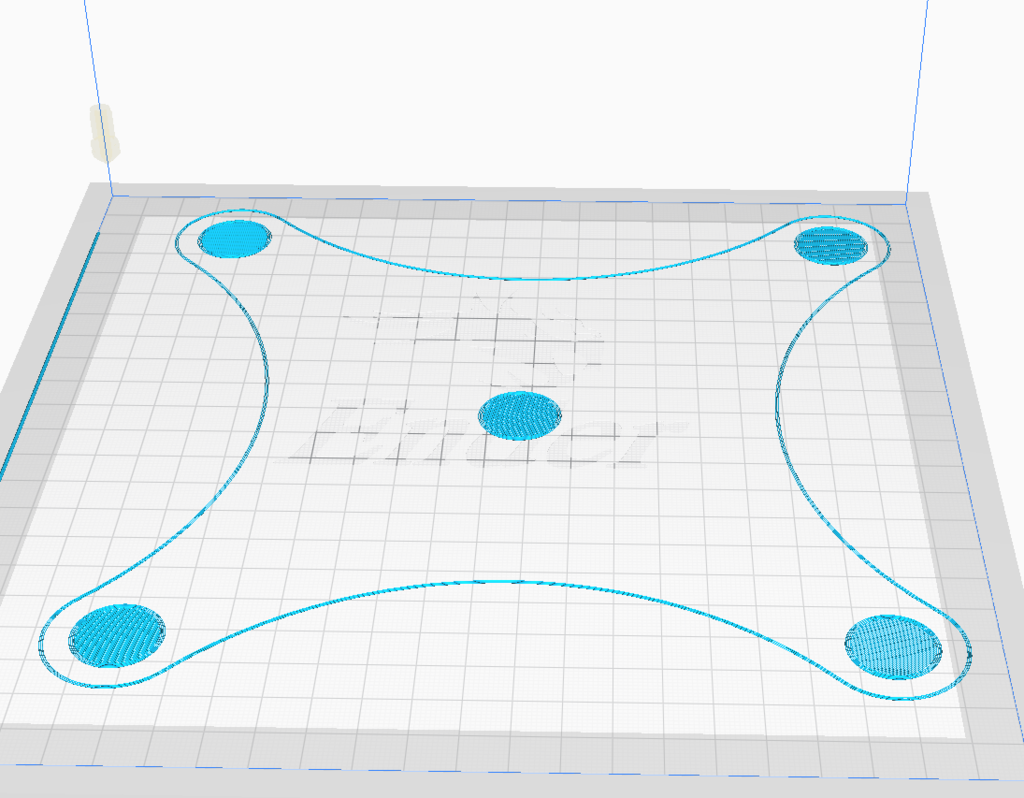
Ender 3 Refined Bed Level Test & Calibration
thingiverse
# Refined Bed Leveling & Calibration These GCODE files are my go-to for bed leveling. I expanded on elmerohueso code by adding a number of features to make leveling more accurate and pain free. Put these files on your SD card and use to test and refine your bed level, especially before major prints. This is a remix (attribution below). I'll add once remix search starts working for me. ### Features * **Bed Level Calibration Wizard** - The printer will stop at each corner 3 times to allow you to test for level and make adjustments. Just push the button to continue. * **Fast Travel** - During calibration, the printer will move quickly between between corners. * **Purge Line** - Prints a purge line prior to doing the main bed print which will help reduce print test errors. * **Bed Ejection** - At the end of the print, the bed will eject out the front for easy cleanup. * **Cold Extruder Calibration** - Files for doing calibration tests with a cold extruder. This will prevent burning through your print bed. Use when doing major recalibrations. * **Hot Extruder Calibration** - Files for doing calibration tests with a hot extruder. Use for minor recalibrations. * **Calibrate Only Files** - Files to quickly calibrate your level without doing a print. Both hot and cold extruder files included. * **Print Only File** - Skip the calibration and just print the test. * **Readble File Names** - Long files names can be hard to read on the Ender3 screens. The files are named to reduce prefixes and make them easy to read. ### Caution!! When doing a **major recalibration** of your print bed, start by using one of the COLD nozzle tests. This will ensure that you don't accidentally burn a hole through your print bed. Follow a cold nozzle test with a hot nozzle test. It's really easy to have hardened filament at the end of your nozzle. This can give you a bad level, but it will be close. Use the hot test to dial in your level after you know that you won't damage your surface by using the cold test. ### A Note On Temperature These files are coded to use a 60 C print bed and a 210 C nozzle. Changing those temperatures is easy and can be done with any text editor. The file has clear commenting on which lines to change. The Hot files are on lines 7-9. The Cold files are line 7 (bed) and lines 77-78. Simply change the '210' to your desired temperature. ### Calibrating Your Bed 1. You will need a piece of regular paper 2. If this is a major recalibration (you've never leveled the bed or made a major change to the level), start with a COLD calibration test 3. Ensure the nozzle is clear 4. Start the calibration test. 5. The nozzle will move to the first corner. Using your piece of paper, test that you can move the paper under the nozzle with minor friction. 6. Click the printer button to move to the next corner 7. Complete each of the corner tests. The wizard will move through each corner 3 times. ### Adjusting The Print When the print starts (assuming you are using a file that includes a print), keep an eye on it and make minor adjustments. * If the filament isn't sticking, bring the bed up slightly (reduce the gap) * If the filament looks squished flat and wide, bring the bed down slightly (increase the gap) ### Files Note: These files are named so that they can be easily identified on you printer screen. **Level - Cold (no print) - Ender3.gcode** - Cold nozzle calibration test only. Use for safe, general calibration (won't burn through your bed). **Level - Cold (print) - Ender3.gcode** - Cold nozzle calibration test, does the test print at the end. Use for safe, general calibration (won't burn through your bed). **Level - Hot (no print) - Ender3.gcode** - Hot nozzle calibration test only. Use for accurate calibration. **Level - Hot (print) - Ender3.gcode** - Hot nozzle calibration test, does the test print at the end. Use for accurate calibration. **Level - Print Only - Ender3.gcode** - Do the test print only. ### Attribution * [elmerohueso](https://www.thingiverse.com/elmerohueso/designs) - [Ender 3 Level Test](https://www.thingiverse.com/thing:2987803) * [maxwellhau5caffy](https://www.thingiverse.com/maxwellhau5caffy) - [Bed Level Ender 3 / Ender 3 Pro](https://www.thingiverse.com/thing:4567356) * [adamsiem](https://www.thingiverse.com/adamsiem) - [Ender 3 Pro Bed Level Test + Calibration Wizard](https://www.thingiverse.com/thing:4257692)
With this file you will be able to print Ender 3 Refined Bed Level Test & Calibration with your 3D printer. Click on the button and save the file on your computer to work, edit or customize your design. You can also find more 3D designs for printers on Ender 3 Refined Bed Level Test & Calibration.
