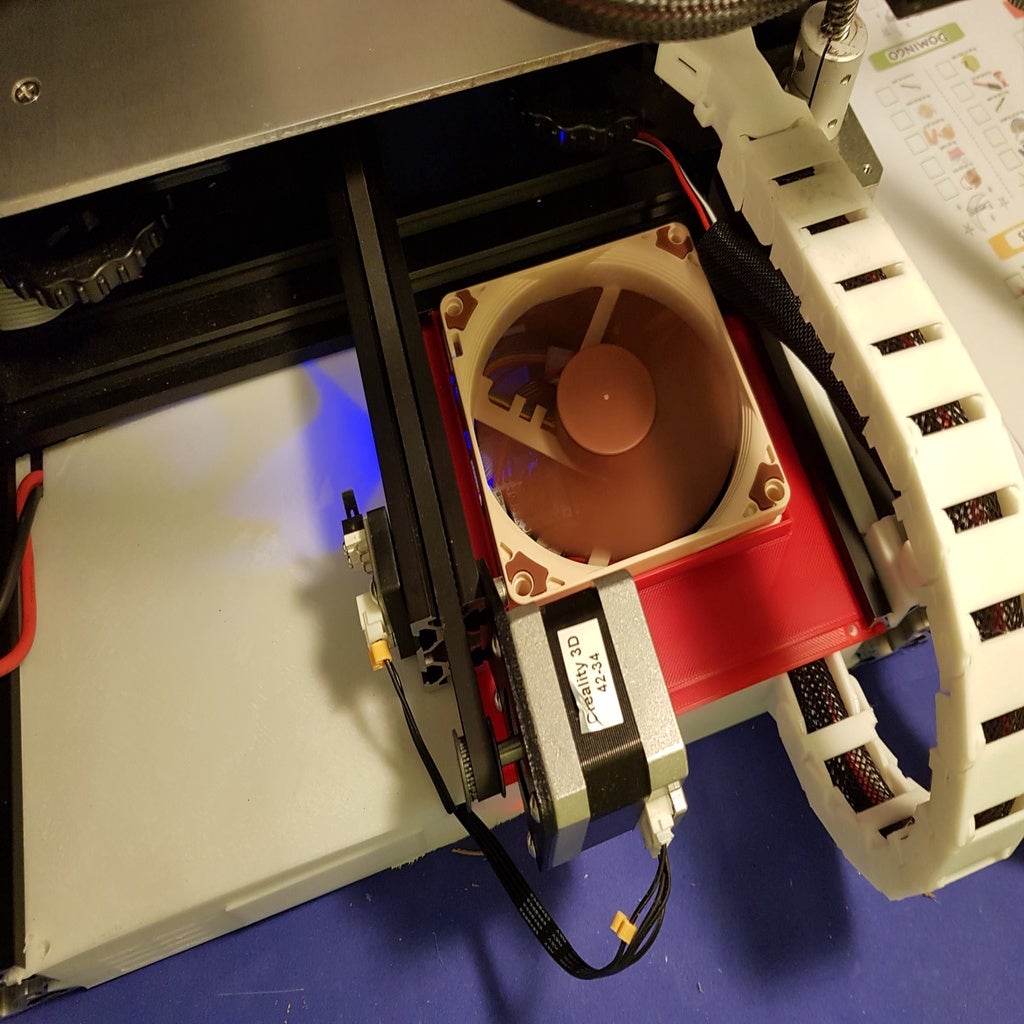
Ender 3 rear electronics case lid for 90mm fan
prusaprinters
<p>I have problems with my TMC2208 getting hot with a 40mm fan, so I decided to upgrade to the 90mm low profile Noctua NF-A9x14 PWM, adapting (and later doing from scratch) the electronics lid installed on the back of my Ender 3.</p> <p>I strengthened the lid to prevent it from bending.</p> <p>Just pass the fan cable and connect it, then slide the lid and fit the fan in place.</p> <p>I added the f3d file in case you need to tune it up.</p> <p>Note: Only tested with Noctua 14mm low profile fan, beware with taller fans as they can hit the bed leveling wheels.</p> <h3>Print instructions</h3><h3>Category: 3D Printer Accessories Summary</h3> <p>I have problems with my TMC2208 getting hot with a 40mm fan, so I decided to upgrade to the 90mm low profile Noctua NF-A9x14 PWM, adapting (and later doing from scratch) the electronics lid installed on the back of my Ender 3.</p> <p>I strengthened the lid to prevent it from bending.</p> <p>Just pass the fan cable and connect it, then slide the lid and fit the fan in place.</p> <p>I added the f3d file in case you need to tune it up.</p> <p>Note: Only tested with Noctua 14mm low profile fan, beware with taller fans as they can hit the bed leveling wheels.</p> <h3> Print Settings</h3> <p><strong>Printer Brand:</strong> Creality</p> <p><strong>Printer:</strong> Ender 3</p> <p><strong>Rafts:</strong> No</p> <p><strong>Supports:</strong> No</p> <p><strong>Resolution:</strong> 0.2</p>
With this file you will be able to print Ender 3 rear electronics case lid for 90mm fan with your 3D printer. Click on the button and save the file on your computer to work, edit or customize your design. You can also find more 3D designs for printers on Ender 3 rear electronics case lid for 90mm fan.
