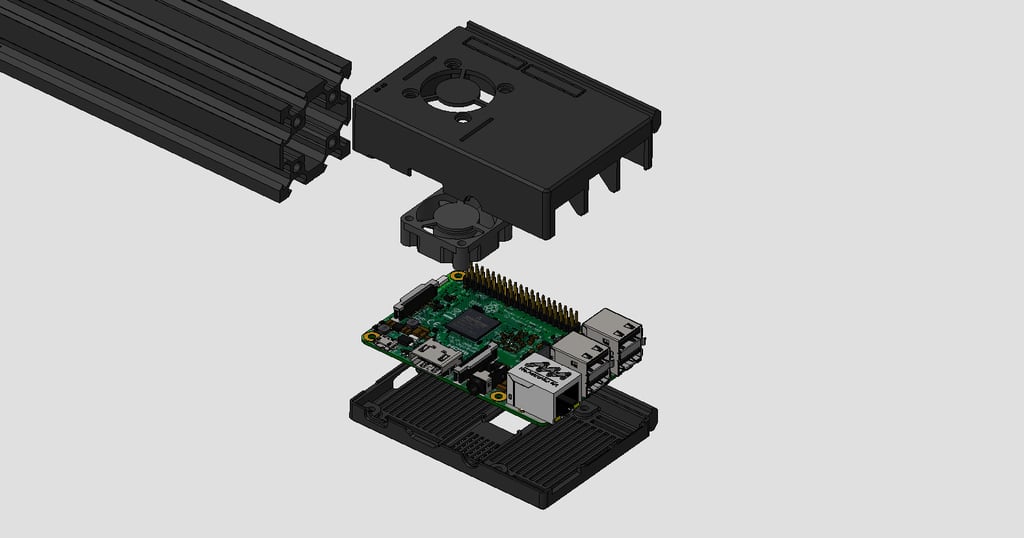
Ender 3 Raspberry Pi Dual Rails Enclosure
thingiverse
Here is another enclosure designed specifically for the Ender3 Octoprint implementation using a Raspberry Pi 3 B/B+. This sleek design makes it easy to fit with the Pi and 30mm cooling fan. The cover/housing splits neatly in half at the connector center, allowing you to install the PCB without applying excessive force that could damage the connectors. Mounting on Ender 3: Slide onto square extrusion using two rails. The fit is very snug (file down slots between duftail and enclosure for a looser fit). Hardware: Enclosure: Use M3X6mm screws (tap with #4 x3/8 self-tapping screw) or #4 x3/8 self-tapping screws. Fan: Install #6 X 3/8 screws (use 6-32 tap in fan frame) or #6 x3/8 self-tapping screws.
With this file you will be able to print Ender 3 Raspberry Pi Dual Rails Enclosure with your 3D printer. Click on the button and save the file on your computer to work, edit or customize your design. You can also find more 3D designs for printers on Ender 3 Raspberry Pi Dual Rails Enclosure.
