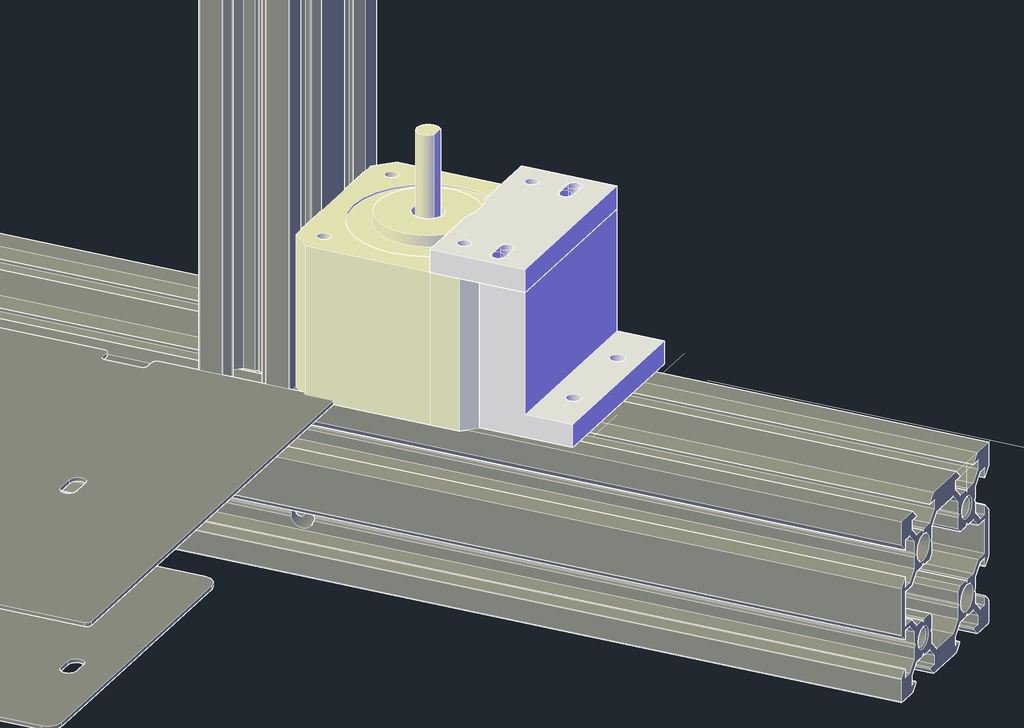
Ender 3 Pro Z Motor XY Alignment Bracket
prusaprinters
<p>Is your lead screw wobbling when the gantry moves up and down?</p> <p>Your Z Stepper motor might not be aligned with the leadscrew nut position.</p> <p>This will allow you to move the motor Front/Back and Left/Right to get the shaft in the perfect position.</p> <h3>Print Settings</h3> <p><strong>Printer Brand:</strong></p> <p>Creality</p> <p class="detail-setting printer"><strong>Printer: </strong> <div><p>Ender 3 Pro</p></div> <p><strong>Rafts:</strong></p> <p>No</p> <p class="detail-setting supports"><strong>Supports: </strong> <div><p>No</p></div> <p><strong>Resolution:</strong></p> <p>.4mm nozzle @ .2mm layer hight</p> <p class="detail-setting infill"><strong>Infill: </strong> <div><p>20%</p></div> <p><strong>Filament:</strong> Overture ABS <br/> <p class="detail-setting notes"><strong>Notes: </strong></p> </p><div><p>Be sure to give the walls at least 1.6mm of thickness. The screws (M3) that hold the parts together will self tap into the plastic. </p></div> </p></p></p> Category: 3D Printer Parts
With this file you will be able to print Ender 3 Pro Z Motor XY Alignment Bracket with your 3D printer. Click on the button and save the file on your computer to work, edit or customize your design. You can also find more 3D designs for printers on Ender 3 Pro Z Motor XY Alignment Bracket.
