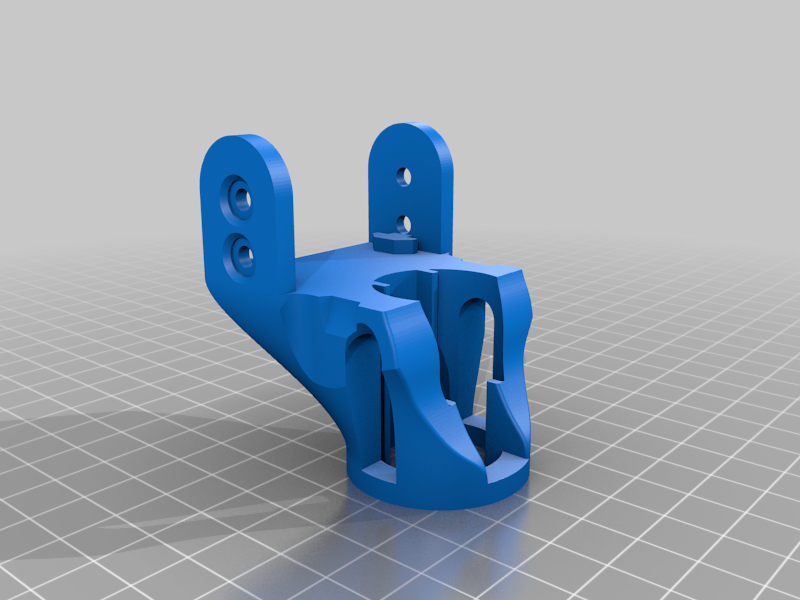
Ender 3 Pro Y Axis Tencioner Max Y Travel Mod
prusaprinters
<p>I have made this remix becouse when i installed Hero Me Gen 5 fan duct i needed to move my Y axis end stop about 9 mm.</p> <p>Becouse of that, there was a risk of crashing the table mount plate with the tencioner body.</p> <p>My remix fixes that problem and allows the table to use maximum Y travel possible.</p> <p>I have also made the screw slot a little wider to make space for 2 0,7mm washers to prevent overtightening of the screw with caused the bearings to bind, but it makes it a little harder to assemble.</p> <p>You will need M4 x 25 mm screw and 2 0,7mm thick washers</p> <p>UPDATE 03-2021</p> <p>I moved the pulley up a little so the belt is now paralell to the 40x40 extrusion</p> <p>Also i have made the radius section of the screw a little smaller so it is now the same size</p> <p>as the pulley.</p> <p>UPDATE 04-2021</p> <p>Reduced screw diameter by 0,25</p> <h3>Print Settings</h3> <p><strong>Printer Brand:</strong></p> <p>Creality</p> <p class="detail-setting printer"><strong>Printer: </strong> <div><p>Ender 3</p></div> <p><strong>Rafts:</strong></p> <p>No</p> <p class="detail-setting supports"><strong>Supports: </strong> <div><p>No</p></div> <p><strong>Resolution:</strong></p> <p>0.2</p> <p class="detail-setting infill"><strong>Infill: </strong> <div><p>30%</p></div> <p><strong>Filament:</strong> 3DActive PLA <br/> <p class="detail-setting notes"><strong>Notes: </strong></p> </p><div></div> </p></p></p> Category: 3D Printer Parts
With this file you will be able to print Ender 3 Pro Y Axis Tencioner Max Y Travel Mod with your 3D printer. Click on the button and save the file on your computer to work, edit or customize your design. You can also find more 3D designs for printers on Ender 3 Pro Y Axis Tencioner Max Y Travel Mod.
