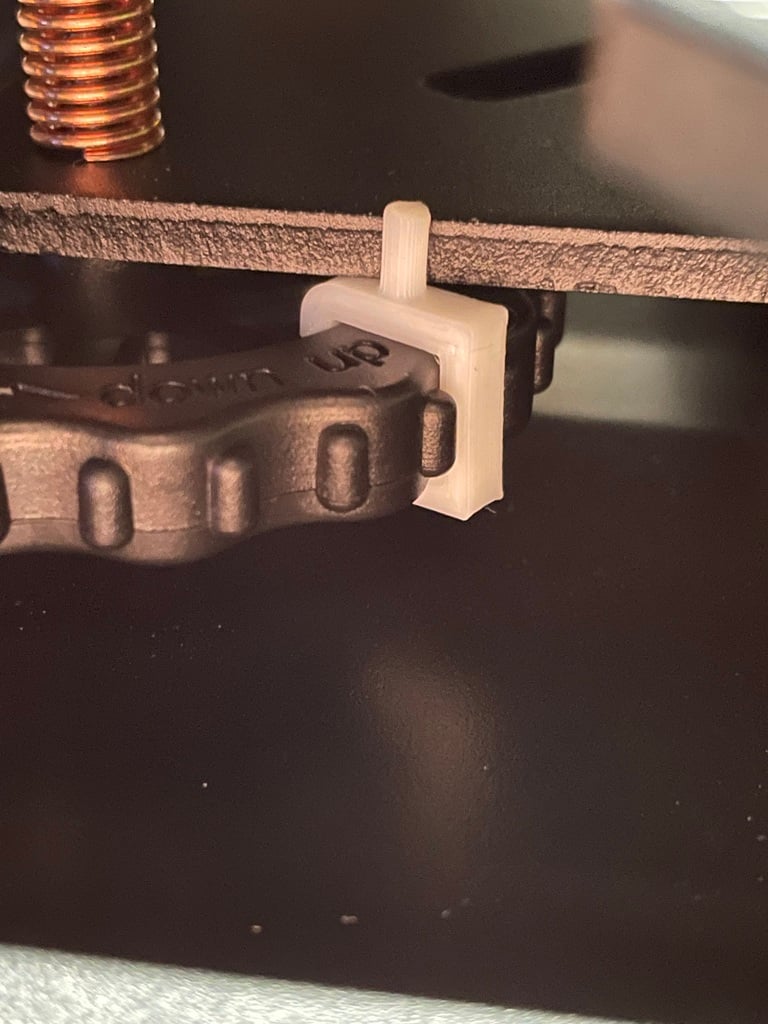
Ender 3 (Pro, V2, S1, Ender 5, ...) Bed Lock
thingiverse
I just got my first printer and this is my first own design. Comments and reviews are welcome! How did I end up making my own bed level locks? Well, after spending quite some time leveling, especially the fine tuning after ABL (E3S1Pro users probabely know, that ABL isn't perfect and needs subsequent adjustments on the fly), I thought I'd like to lock this state in place. Unfortunately, all bed locks I could find had to be installed prior to leveling, since they are mostly attached using the screw. I didn't think about this beforehand but also didn't want to level again, so I made something that can be attached after leveling. Just click one onto each knob's rim in the closest position to the base plate. That way you create your own point of reference and accidental movements can be readjusted very easily. If you click two onto each knob it's actually locked, but the original knobs don't allow for super tight positioning of two. Design is super small and printed quickly. The cheapest PLA is sufficient. I designed it for the Ender 3 S1 Pro. Not sure which other Crealities these might fit. Please help others and post a comment, if you tested them for different printers! Please enjoy! <b>Fits confirmed by users (without guarantee):</b> Ender 3 Ender 3 Pro Ender 3 V2 Ender 3 S1 Ender 3 S1 Pro Ender 3 Max Neo Ender 5 Creality CR-10 Voxelab Aquila v2 <b>Update V2</b>: As suggested in the comments by [Psyllium](https://www.thingiverse.com/psyllium/designs), I broadened the pin. Now it prints like a charm without support. Thanks!
With this file you will be able to print Ender 3 (Pro, V2, S1, Ender 5, ...) Bed Lock with your 3D printer. Click on the button and save the file on your computer to work, edit or customize your design. You can also find more 3D designs for printers on Ender 3 (Pro, V2, S1, Ender 5, ...) Bed Lock.
