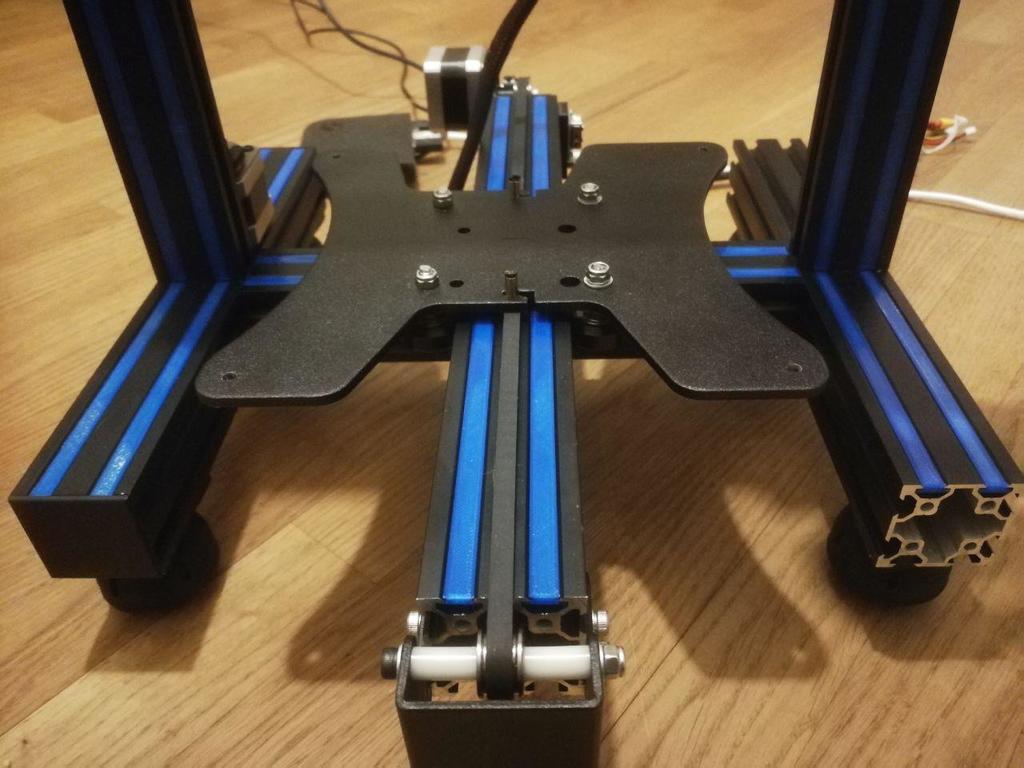
Ender 3 Pro V-Slot covers
thingiverse
###Why I Needed a Solution to Prevent Dust from Depositing within V-Slots I required an effective way to prevent dust from accumulating inside the v-slots. The original profile fit the slots flawlessly! However, I needed more sizes to ensure coverage of most top-facing and front-facing slots on a Ender 3 Pro. ###How It Works Double-check your measurements! These dimensions should fit an Ender 3 Pro. Add supports for the top_screws component. The rest doesn't require any additional support. Print flat with the largest part at the bottom. ###Files Included: Please refer to the attached pdf for detailed information on which parts and positions are included. - slot_cover_200mm - slot_cover_175mm - slot_cover_165mm_top_holes - slot_cover_165mm - slot_cover_143mm (the original version) - slot_cover_105mm (this part may require disassembling the original assembly, so take this into consideration) For example, I used: *Top Frame:* - 2x 165mm, top holes (top) - 4x 165mm (front and back) *Vertical Frames:* - 8x 200mm (front only). Please note that I don't have the PSU mounted on the frame, so you'll need new versions with holes for mounting the PSU on a stock Ender3. *Y Support Frame:* - 4x 175mm (top) or 2x if you have a non-Pro version *Center Frame (Internal):* - 4x 105mm (top) *Frame Wings:* - 8x 143mm (top) Additionally, as Handy pointed out in the comments, if you flip the covers around and slide them just behind the track, you can even fill all the channels that the wheels roll on. #Print Settings Ensure that thin features are enabled for printing (e.g. Print Thin Walls, in Cura)
With this file you will be able to print Ender 3 Pro V-Slot covers with your 3D printer. Click on the button and save the file on your computer to work, edit or customize your design. You can also find more 3D designs for printers on Ender 3 Pro V-Slot covers.
