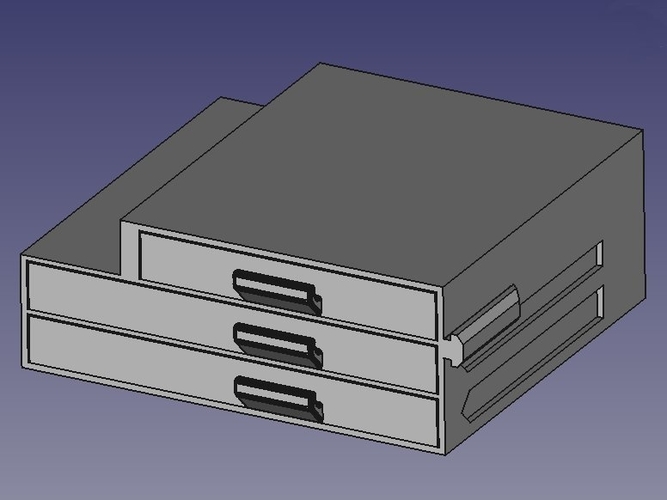
Ender 3 pro triple drawer easy mount
pinshape
This project is designed specifically for use with the Creality Ender 3 PRO. It features a triple drawer box that eliminates the need to remove the Y-axis, thereby avoiding the hassle of recalibrating belt tension. The box will remain in place thanks to a T-nut (included) on the left side, which can be a bit challenging to position but is the best solution available. The rear T-nut is not required, and mounting it is optional; however, I do not recommend doing so. To print the T-nut, use a resolution of 0.2 mm and ensure that at least ten walls are printed with reduced speed. The project is compatible with the cable clip (included) to keep the display cable secure between the X-axis and drawer box. Print the cable clips using a resolution of 0.2 or 0.4 mm, without supports. There are two boxes available: one is a standard box, while the other is a "light weight" version with numerous windows designed to conserve filament. The light box requires minimal post-processing at the bottom of each pit. Print both boxes using a resolution of 0.2 or 0.4 mm, without supports, and in vertical mode. Each drawer features several under-drawers for easy access. Remove any seam signs on these areas to prevent jams. Print drawers and under-drawers at a resolution of 0.2 mm, without supports, using horizontal mode. If you encounter "warping" issues, consider using a brim support. Important note: ensure that your printer is well-calibrated before printing this project, as the joints are extremely tight. The left joint usually doesn't require post-processing and may fit perfectly on the first try. However, to achieve optimal results, slide the joint 10-15 times to allow it to take shape.
With this file you will be able to print Ender 3 pro triple drawer easy mount with your 3D printer. Click on the button and save the file on your computer to work, edit or customize your design. You can also find more 3D designs for printers on Ender 3 pro triple drawer easy mount.
