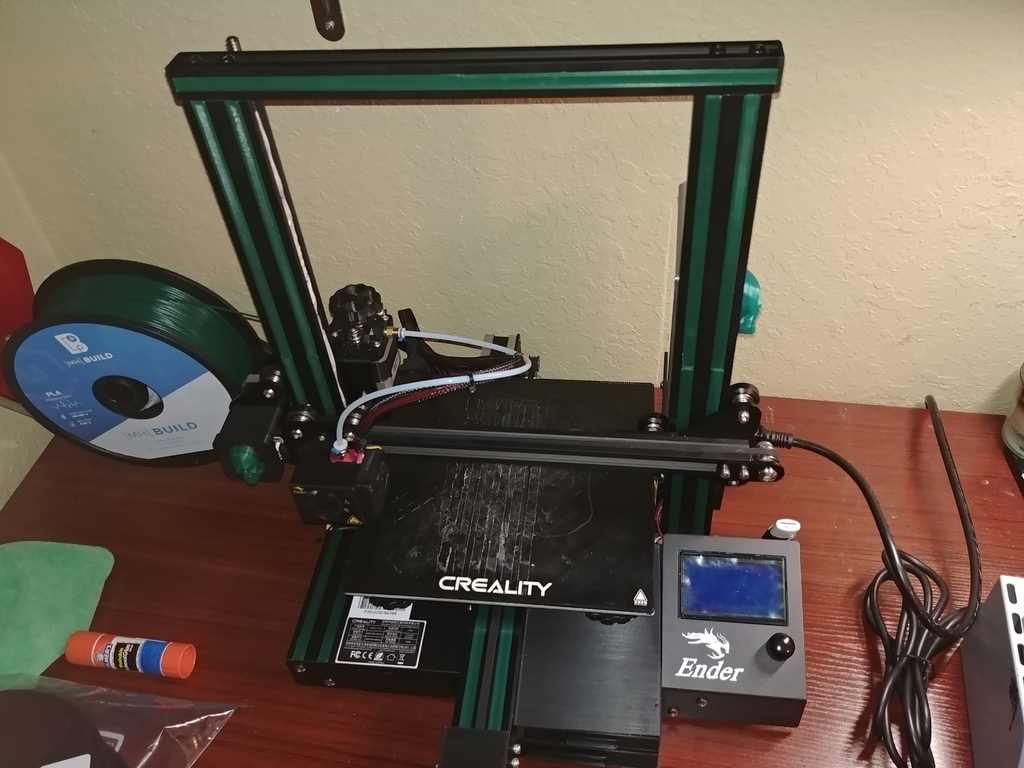
Ender 3 Pro Push-in V-slot covers (minimalist)
prusaprinters
<p>I just measured these out and put them all in one place for an easy grab.</p><p>I also notched the two inserts titled "Power Supply" to adjust for the screw heads holding the power supply on. Remove safely from bed as not to bend.</p><p>I aligned some to 45 degree angles for printing, although it is not necessary to print that way. They will all fit front to back on the Ender 3 bed, you just have to turn off your rafts (i.e. skirt).</p><p>Check the picture for their locations.</p><p>Enjoy!<br><br>Remix from: https://www.thingiverse.com/thing:3281310</p><h3>Print Settings</h3><p><strong>Printer Brand:</strong></p><p>Creality</p><p><strong>Printer:</strong></p><p>Ender 3 Pro</p><p><strong>Rafts:</strong></p><p>No</p><p><strong>Supports:</strong></p><p>No</p><p><strong>Resolution:</strong></p><p>.2</p><p><strong>Infill:</strong></p><p>20</p><p><strong>Filament:</strong><a href="http://www.amazon.com/s?url=search-alias&field-keywords=Matterhacker+Build+Series+PLA">Matterhacker Build Series PLA</a> green</p><p> </p><p> </p><p> </p><p>Category: 3D Printer Accessories</p>
With this file you will be able to print Ender 3 Pro Push-in V-slot covers (minimalist) with your 3D printer. Click on the button and save the file on your computer to work, edit or customize your design. You can also find more 3D designs for printers on Ender 3 Pro Push-in V-slot covers (minimalist).
