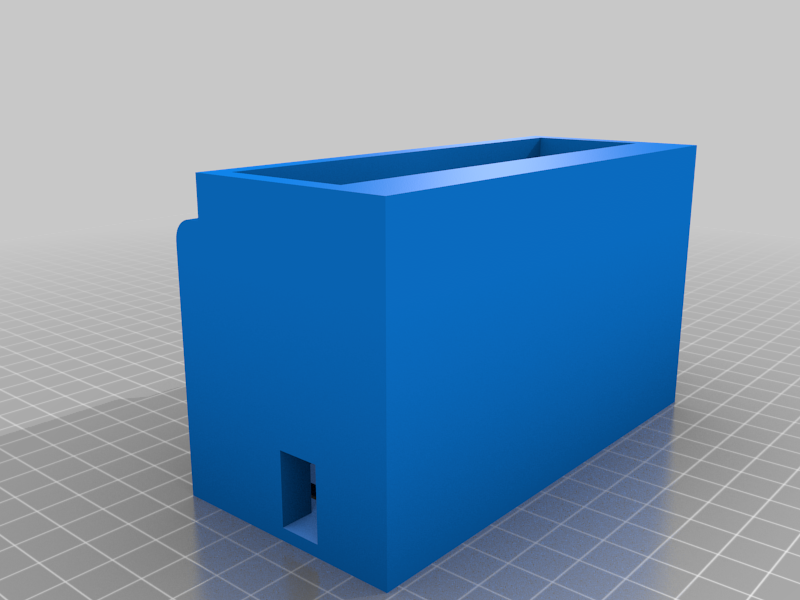
Ender 3 Pro Power Supply Feet
thingiverse
I needed mounts for my power supply on my Ender 3 Pro. Easily found a file for the board and screen but couldnt find anything I liked that would allow me to lay it horizontally and space it up for air flow. Shout outs to MrClown for the electronics enclosure, thing#3631413. The notch for the fan is off center but doesnt affect function. ill fix it at some point. Make sure the external dimensions are the same before printing but theoretically these should fit any Meanwell LRS 24v Power Supply. The DeStructions... 1)MAKE SURE YOUR PRINTER IS UNPLUGGED!!! 2)unbolt plastic case and switch/plug panel, use a multimeter or volt meter to ensure there is no power on any terminal before going any further. 3)Strongly recommend raking pictures, making a wiring diagram, labeling wires/terminals with colored tape, or all of the above failure to put this back together correctly will most like result in, at minimum, letting the smoke out of your device or worse. Unscrew the terminals on the power supply to get the original plastic off then pass them through the appropriate holes in the print order to reconnect it. 4) Slide the bottom cover on, if your printer is dialed in, it should be a very snug, friction fit but not require excessive force to get it on. 5)double check all wiring and ensure your power supply fan comes on occasionally. Ive noticed mine runs less now that its away from the heat of the bed. My power supply is never warm to the touch even after hours of printing. MESS WITH YOUR POWER SUPPLY AT YOUR OWN RISK, ELECTRICITY IS DANGEROUS, TREAT EVERYTHING AS LIVE UNTIL PROVEN OTHERWISE. I AM NOT LIABLE FOR YOUR SAFETY!!!
With this file you will be able to print Ender 3 Pro Power Supply Feet with your 3D printer. Click on the button and save the file on your computer to work, edit or customize your design. You can also find more 3D designs for printers on Ender 3 Pro Power Supply Feet.
