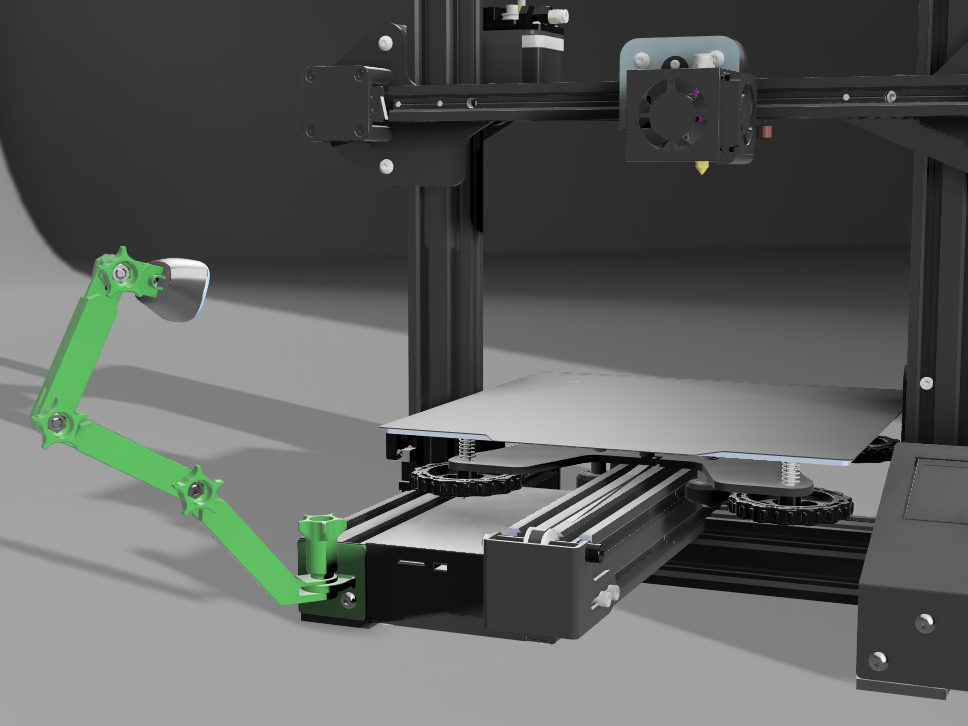
Ender 3 Pro Logitech C270 Mount Arm
thingiverse
Hello, As I'm currently in the process of upgrading my Ender 3 Pro to Octoprint, I purchased a Logitech C270 Webcam to use with it. As I wanted a basic, adjustable arm that leaves the V-Slots empty for covers to put in them, and since I didn't find anything I really liked and to practice my Design skills a little more, I decided to make my own design. I designed this to screw to the front electronics cover with the 2 bolts already there. The camera needs to be disassembled and mounts to the c270_e3d_camera_arm.stl with the use of the original pin and screw. Assembly should be quite easy to understand looking at the pictures. The c270_e3d_arm.stl can be printed as many times as needed, but 2 should be enough like in the picture. Hardware you will need: (4 times each) M5 x 20 bolts M5 nuts Parts you need to print: c270_e3d_base_plate.stl (1x) c270_e3d_base_arm.stl (1x) c270_e3d_arm.stl (2x) c270_e3d_camera_arm.stl (1x) c270_e3d_base_knob.stl (1x) OR c270_e3d_base_knob_v2.stl (1x) c270_e3d_knob.stl (3x) OR c270_e3d_knob_v2.stl (3x) You can choose the knobs or knobs_v2. I designed the knobs_v2 since I like them better and they have better grip. In my case everything fits nice and the nuts are a slight press fit so they won't fall out. But I would be happy if you let me know about any problems or questions you may have. All of the parts should be oriented correctly with the biggest/flattest planes down. I designed this to print without support and I didn't have any issues. The parts should load into Cura already oriented the right way. I printed everything at 0.15-0.18 layer height, 4 walls, 3 top/bottom layers, 35% cubic infill with only a 2 line skirt.
With this file you will be able to print Ender 3 Pro Logitech C270 Mount Arm with your 3D printer. Click on the button and save the file on your computer to work, edit or customize your design. You can also find more 3D designs for printers on Ender 3 Pro Logitech C270 Mount Arm.
