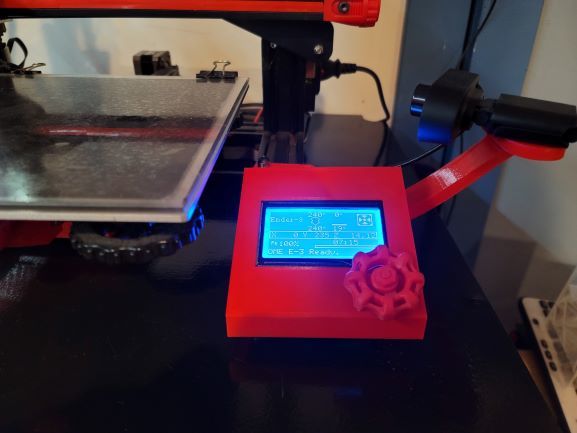
Ender 3/Pro Lcd relocate
prusaprinters
<p>This is a simple case to relocate and replace the original LCD mount. V2 is a little too tall to go under the bed on my machine, but V3 is shorter, but slightly harder to print depending on your machine.</p> <p>For Assembly, I mounted my LCD first, then attached it to my printer. Either way you do it, the clearances are pretty tight.</p> <p>There is a slot on the side and in the middle of the back for the ribbon cable. Use the side slot when mounting to the right of the 4040 and the back when mounting to the left.</p> <h3> Print Settings</h3> <p><strong>Printer Brand:</strong></p> <p>Creality</p> <p><p class="detail-setting printer"><strong>Printer: </strong> <div><p>Ender 3</p></div><strong>Rafts:</strong></p> <p>No</p> <p><p class="detail-setting supports"><strong>Supports: </strong> <div><p>No</p></div><strong>Resolution:</strong></p> <p>0.2</p> <p><p class="detail-setting infill"><strong>Infill: </strong> <div><p>20%</p></div><br/> <strong>Filament:</strong><br/> Inland PLA Red <br/> <p class="detail-setting notes"><strong>Notes: </strong> </p><div><p>Any material does the trick.</p></div></p> </p></p></p> Category: 3D Printer Parts
With this file you will be able to print Ender 3/Pro Lcd relocate with your 3D printer. Click on the button and save the file on your computer to work, edit or customize your design. You can also find more 3D designs for printers on Ender 3/Pro Lcd relocate.
