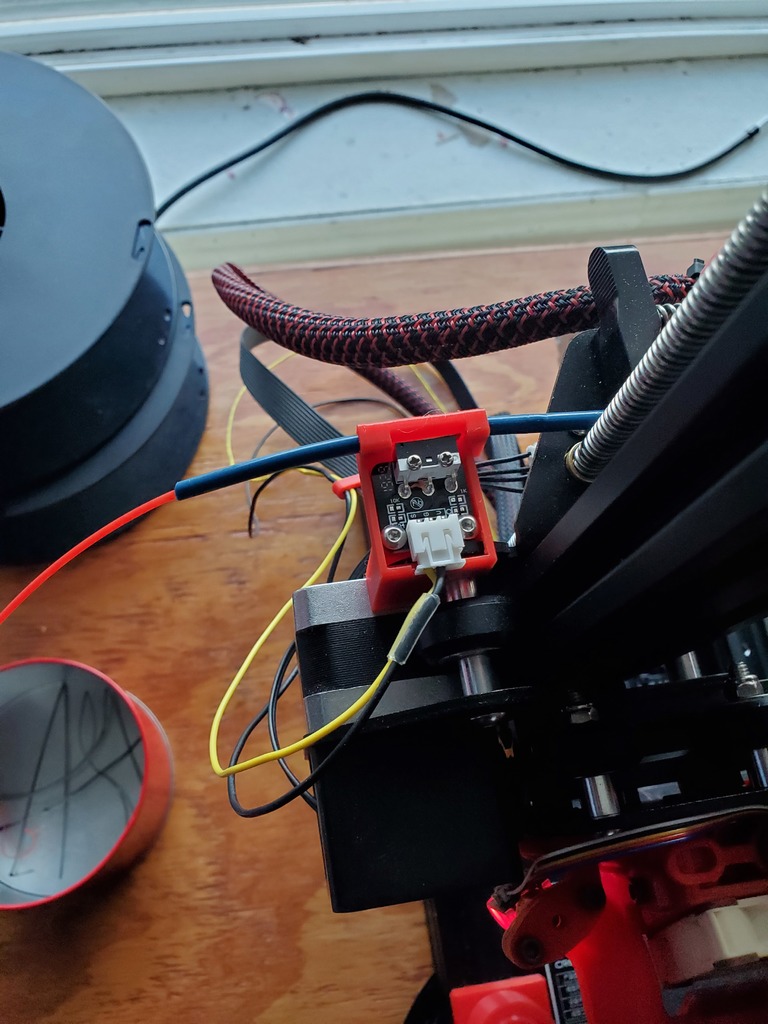
Ender 3 Pro filament sensor (aka Z endstop) holder
thingiverse
UPDATE: July 22, 2020: I adjusted the filament path downward by 1mm to align better with the switch and extruder inlet. Additionally, I added some cutouts on the exterior to accommodate a zip tie for securing wiring in place. After searching through several versions and remixes using old Z-axis endstops as filament runout sensors, none seemed to match my Ender 3 **PRO**'s endstop perfectly. Now one does exist. I printed it out, installed the endstop, and tested with a small piece of filament to hear the switch click, and it appears to be working correctly. I will update once it's fully integrated into the machine and connected to OctoPi. The main issue was that Ender 3 Pro's endstops were slightly longer than usual, and the switch itself protruded from the board by a small margin. This caused two problems: either the switch would sit atop the cutout for the arm but not release after filament ran out or, if placed to avoid sitting on the shelf, the mounting holes wouldn't align properly. This design fixes both issues. I completely re-drew it in FreeCAD because that software couldn't handle the .stl mesh. I added an additional cutout so the switch body wouldn't hit the "shelf" where filament runs through and the arm could actually open after the filament was pulled out. I also deepened the cutout for the board connector to ensure it cleared. Side note: pictures of original designs show "1845" on the endstop PCB, whereas mine says "1929". I assume this is a model number or something similar. I tried researching it but gave up after 10 minutes as Google only provided purchase links. While trying to fit another print, I bored out the PCB holes with a #30 drill bit. Not sure if it made any significant difference, but there you have it.
With this file you will be able to print Ender 3 Pro filament sensor (aka Z endstop) holder with your 3D printer. Click on the button and save the file on your computer to work, edit or customize your design. You can also find more 3D designs for printers on Ender 3 Pro filament sensor (aka Z endstop) holder.
