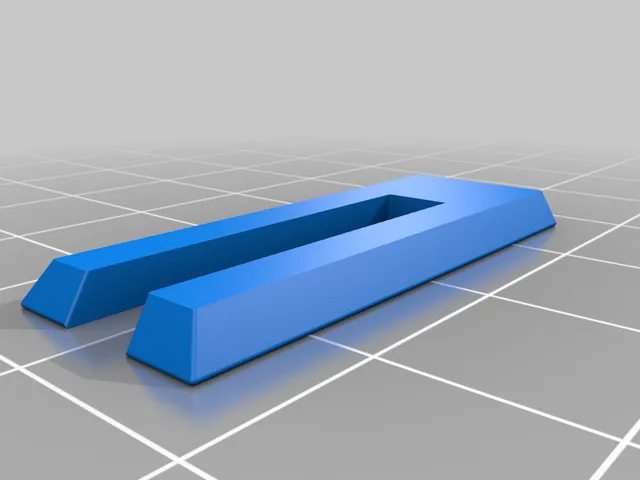
Ender 3 Pro Filament Runout Sensor Remix
prusaprinters
This is a remix of a remix. While I love the clean and simple design of Sebastiandruckt's version, I did find that it makes filament change quite annoying because the filament exit is offset from the extruder's filament-in port. This is an attempt to fix this. Also, the version this was based on required resizing in the slicer. This version doesn't require that anymore. For assembly, you will need the following: 1 x (608 bearing) 1 x (Kw12-3 PCB Microswitch) 1 x (zip tie) Just print in the orientation the files come in, snap-in the bearing, solder-on the switch and connect. If the filament doesn't activate the switch properly, simply bend the switch arm until it works like you want it to. If you have a Raspberry Pi running Octoprint, I strongly recommend connecting it to the Pi's GPIO port using a two pin Dupont connector. It's much easier than opening the controller board case and plugging it in there. Print Settings Printer Brand: Creality Printer: Ender 3 Rafts: No Supports: No Resolution: 20 Infill: 10% Cubic Filament: CCTree PLA Fluorescent Red Category: 3D Printer Accessories
With this file you will be able to print Ender 3 Pro Filament Runout Sensor Remix with your 3D printer. Click on the button and save the file on your computer to work, edit or customize your design. You can also find more 3D designs for printers on Ender 3 Pro Filament Runout Sensor Remix.
