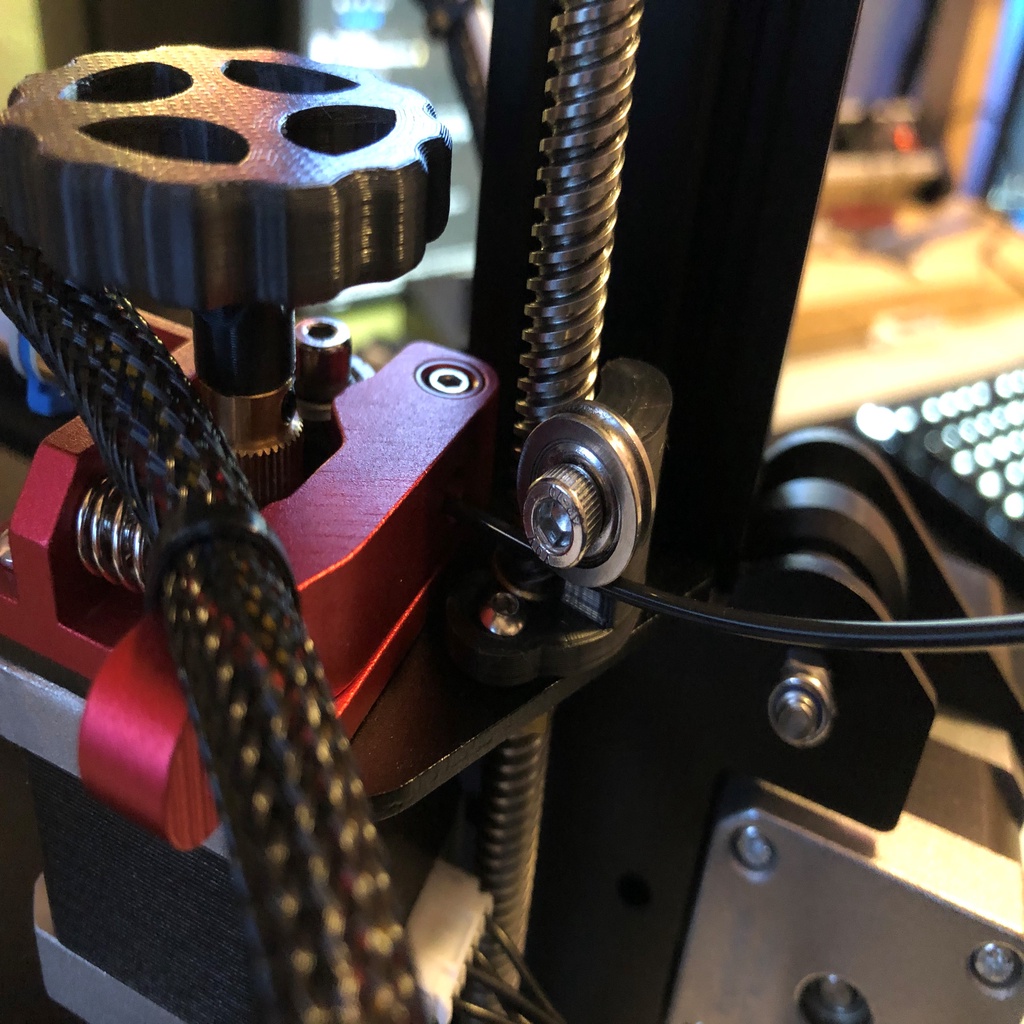
Ender 3 (Pro) filament guide w/ stock extruder bearing
prusaprinters
<p>I couldn't find a filament guide that suited my needs so I made this one that uses the bearing from the original extruder bracket that I had left from upgrading to an all metal one.</p> <p>The guide prevents the filament from snagging on the sharp corner when entering the extruder bracket.</p> <p>It mounts using the original Z-axis screws and the bearing mounts with the same screw it did on the extruder bracket, no new parts needed.</p> <p>Don't forget to rotate the part upright in your slicer and take care with threading the screw into the part, go slow to not split the part!</p> <h3>Print Settings</h3> <p><strong>Printer Brand:</strong></p> <p>Creality</p> <p class="detail-setting printer"><strong>Printer: </strong> <div><p>Ender 3 Pro</p></div> <p><strong>Rafts:</strong></p> <p>No</p> <p class="detail-setting supports"><strong>Supports: </strong> <div><p>No</p></div> <p><strong>Resolution:</strong></p> <p>0.2mm</p> <p class="detail-setting infill"><strong>Infill: </strong> <div><p>30%</p></div> </p></p></p> Category: 3D Printer Extruders
With this file you will be able to print Ender 3 (Pro) filament guide w/ stock extruder bearing with your 3D printer. Click on the button and save the file on your computer to work, edit or customize your design. You can also find more 3D designs for printers on Ender 3 (Pro) filament guide w/ stock extruder bearing.
