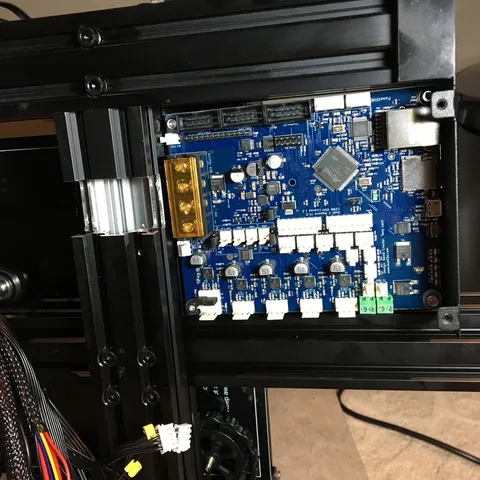
Ender 3 Pro Duet Maestro Mini5+ Mount
prusaprinters
Adapter plate to allow the Duet Maestro or Duet 3 Mini 5+ board to mount in the stock Ender 3 Pro electronics enclosure. Use the Ender 3 screws to bolt the adapter down to the Ender 3, and then bolt the Maestro down to the adapter using 4x M3 6-10mm bolts. Front panel will need a bit of invasive surgery to get new holes cut out for the Maestro ports. bolt I used mntbighker's design as inspiration. I wasn't sure if it would fit in the Ender 3 Pro case, so I redid it in Fusion 360 with my own measurements, and they seem to match. I also slimmed it down to use as little plastic as possible. CAD files included. Used as part of the Duet Maestro Ender 3 Pro upgrade guide: https://duet3d.dozuki.com/Guide/Ender+3+Pro+and+Duet+Maestro+Guide+Part+1:+Wiring/37 Print Settings Printer: DBot Rafts: No Supports: No Resolution: 0.3 layer x 0.6 nozzle Infill: 15% cubic, 2 walls, 4 top and bottom Filament: AmazonBasics PETG Black Notes: I used PETG just in case it gets a little warm in the enclosure. But honestly I think PLA would be fine. Post-Printing ============= Tapping holes for the Duet. I used modeled threads in Fusion360, but when printing tiny little holes like that at 0.3 layer height they ended up being a bit tight. You may need to use an M3 tap to prep the hole to accept an M3 screw. If you don't have a tap you may need to use a drill bit just slightly smaller than the M3 screw to enlarge it slightly so it doesn't track when you drive the M3 screw in. Alternatively, you could modify the CAD files to use whatever bolts you have on hand. Category: 3D Printer Parts
With this file you will be able to print Ender 3 Pro Duet Maestro Mini5+ Mount with your 3D printer. Click on the button and save the file on your computer to work, edit or customize your design. You can also find more 3D designs for printers on Ender 3 Pro Duet Maestro Mini5+ Mount.
