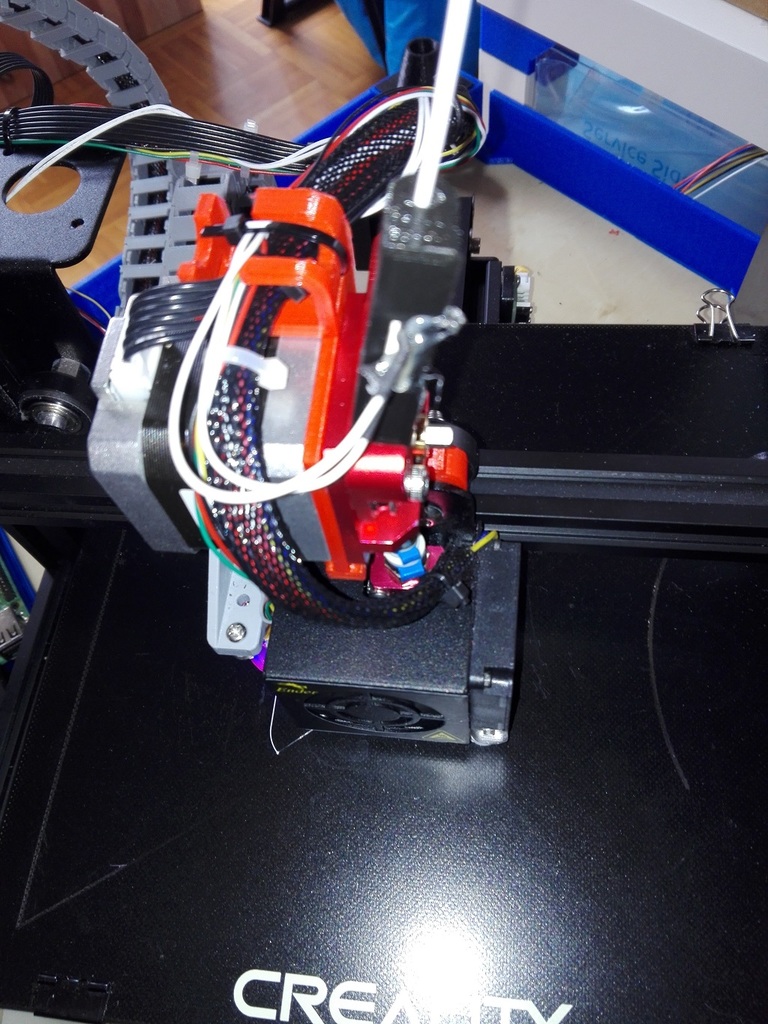
Ender 3 Pro Direct Drive Extruder Mount
thingiverse
This is a Direct Drive Mount for Ender 3 Pro, which can be used to convert the Bowden Extruder to a Direct Drive Extruder (e.g. to print TPU Filament or to prevent stuck Filament due to long Bowden Tube). Additional parts needed: - Stepper Motor Cable Extension, 500mm - Some PTFE Tube to connect the Extruder Output to the Hotend - Optional: Aluminum Extruder (more Pressure on Filament Transport Gear) You can see from the Pictures how to mount this Part. To mount the PTFE Tube, - Cut some tube with appropriate length (better start with a little bit too long tube, as it can be cut a little bit to find the right length) - Screw in the Tube Mount Nut to the Hotend (stop approximate 1-2 turns before the end) - Insert the tube into the Hotend Part and push it all the way down - Tighten the Hotend Tube Nut (do not use too much force) - Attach the Extruder Tube Nut to the Extruder - Push the tube inside the Extruder, while attaching the Extruder to the Stepper Motor Use this Modification at your own Risk. Update to version 2.1: - Added Support on rear side to increase Rigidity during Filament Retracts Update to version 3: - Added modified design to adapt 3Dman Dual Gear Extruder (might work with others, too). In my case, I was unsatisfied with the Filament Guide for TPU with the Single Geared Extruder. So I decided to replace it with a Dual Gear Extruder. This Extruder needs little big longer PTFE Tube (approx. 8 cm) than the single gear extruder. Remember to update the E-Steps in Marlin according to the gear change.
With this file you will be able to print Ender 3 Pro Direct Drive Extruder Mount with your 3D printer. Click on the button and save the file on your computer to work, edit or customize your design. You can also find more 3D designs for printers on Ender 3 Pro Direct Drive Extruder Mount.
