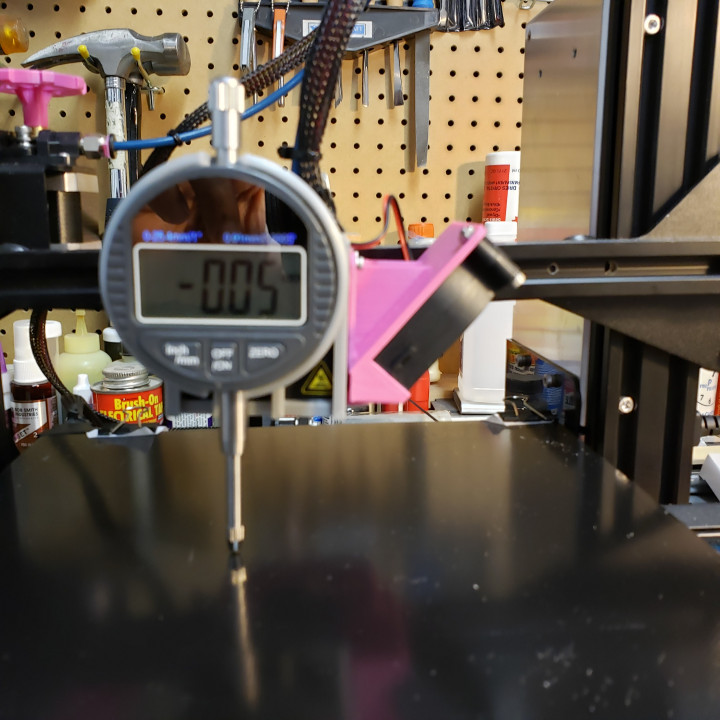
Ender 3 Pro Dial Indicator Adapter for Bed Leveling
myminifactory
I don't want to bother with installing an Auto Bed Levelling probe, as my bed holds level pretty well on its own. However, a Dial Indicator adapter helps me fine-tune the leveling even further, especially when swapping between the Creality Mag bed and the glass bed for different projects and finishes. Both holders simply slide onto the stock fan shroud and stay in place with a snug friction fit. The Dial socket is deep and secure enough to hold the Dial Indicator firmly in place. This adapter fits the digital model in the picture, available at Amazon through this link: https://www.amazon.ca/gp/product/B07C9MZ858/ref=ppx_yo_dt_b_asin_title_o02_s00?ie=UTF8&psc=1 There are two versions - Tall and Short. The Tall one keeps the dial tip closer to the nozzle, while the Short one positions it further away. It's really a matter of personal preference. I use the Short version for initial leveling because I can see the surface more easily, then switch to the Tall version for ongoing bed swaps and leveling adjustments.
With this file you will be able to print Ender 3 Pro Dial Indicator Adapter for Bed Leveling with your 3D printer. Click on the button and save the file on your computer to work, edit or customize your design. You can also find more 3D designs for printers on Ender 3 Pro Dial Indicator Adapter for Bed Leveling.
