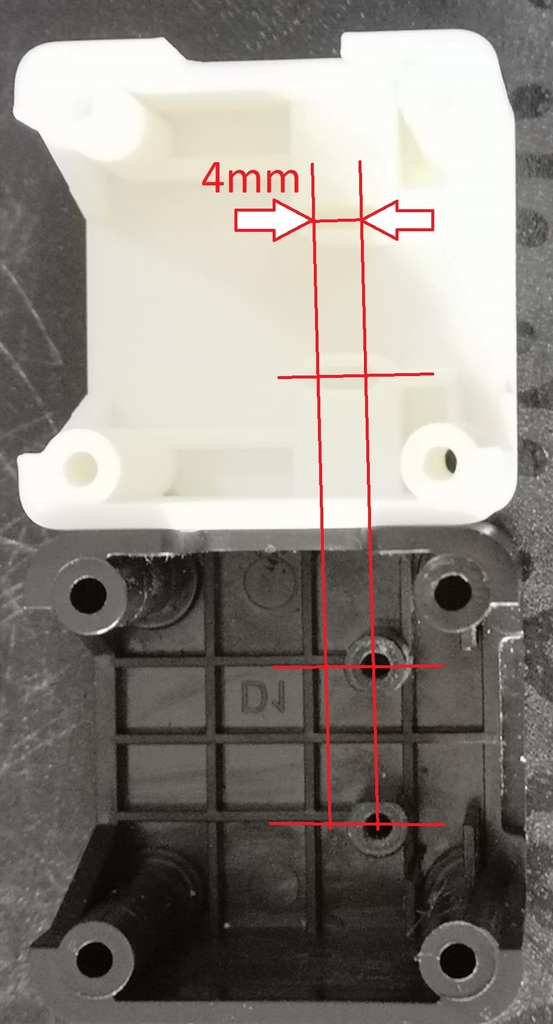
Ender 3 Pro cover to adjust X-axis limit switch position
thingiverse
This X-axis cover enables you to adjust the X-stop limit switch position, maximizing usable print area and build volume. The Ender 3 Pro's standard X-stop position is not optimized, making it impossible to move several millimeters on the X-axis to match the print area. Two versions are available: 1. A flat cover where a QR code adhesive can be used; countersinks for screw heads have been included. 2. A version similar to the one with the Creality Dragon Logo on the cover's surface, thanks to DrBoo's design contribution. Original screws are used in both designs. Please ensure that the X-stop limit switch is functional after assembly.
With this file you will be able to print Ender 3 Pro cover to adjust X-axis limit switch position with your 3D printer. Click on the button and save the file on your computer to work, edit or customize your design. You can also find more 3D designs for printers on Ender 3 Pro cover to adjust X-axis limit switch position.
