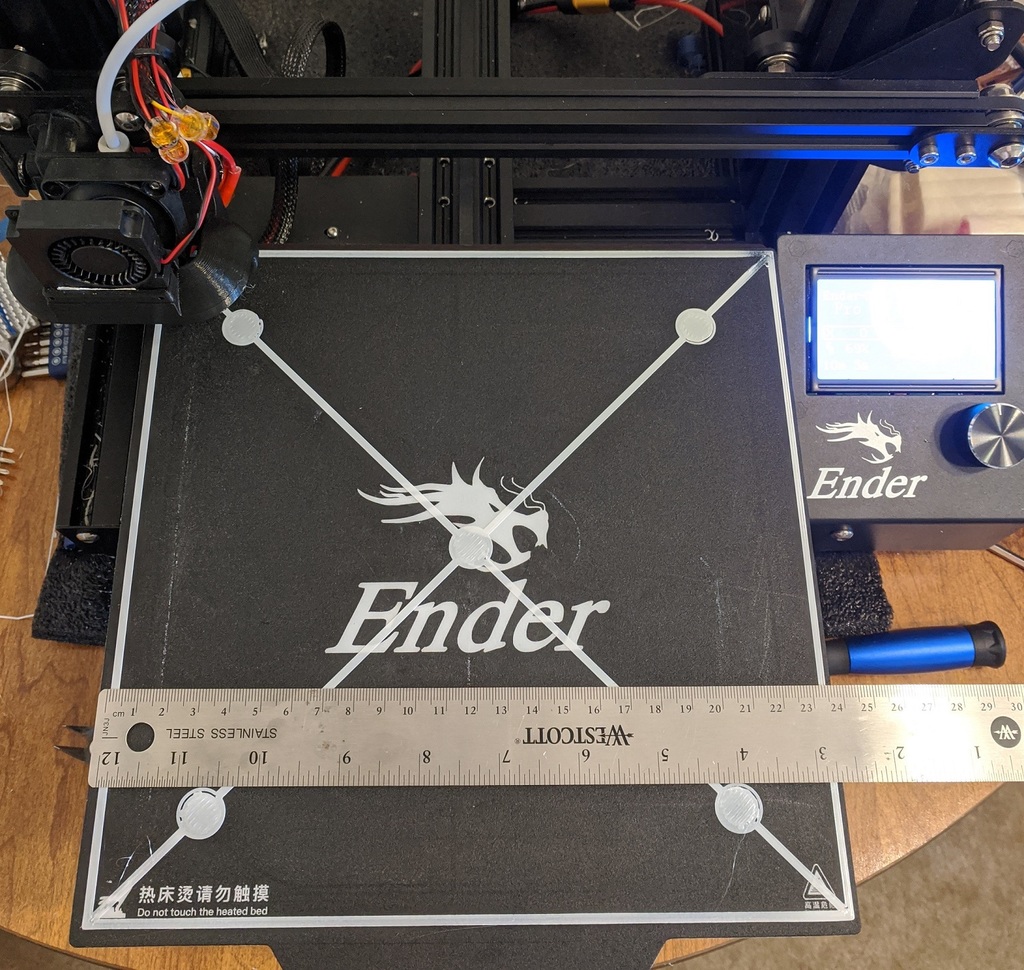
Ender 3 Pro Bed Leveling 235x235x0.2mm
thingiverse
To adjust the print size on an Ender 3 Pro, navigate to Manage Printers, then select Machine Settings. From there, modify the X and Y values as needed, resulting in a final print area of 235*235*250. By making this adjustment, each corner circle will align perfectly over a bed leveling screw.
Download Model from thingiverse
With this file you will be able to print Ender 3 Pro Bed Leveling 235x235x0.2mm with your 3D printer. Click on the button and save the file on your computer to work, edit or customize your design. You can also find more 3D designs for printers on Ender 3 Pro Bed Leveling 235x235x0.2mm.
