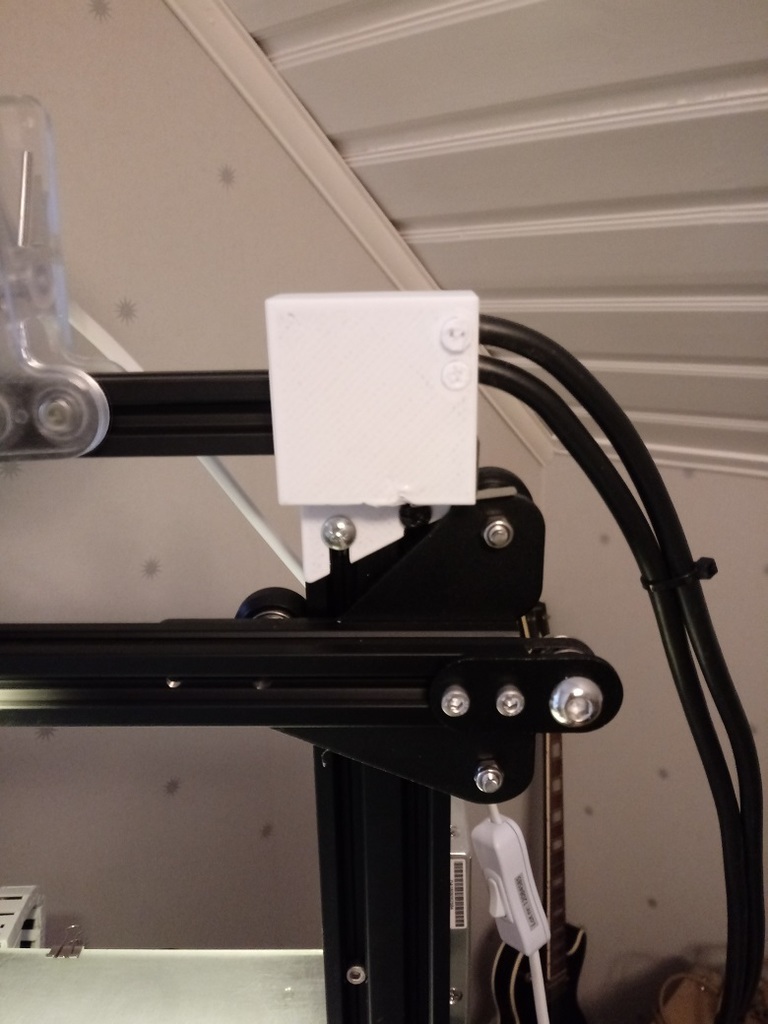
Ender 3 Power Off after print
thingiverse
After printing, the printer strictly adheres to a maximum Z-axis height of 250 millimeters and breaks the voltage circuit with a built-in microswitch.\r\nCritical command end-gcode:\r\nG4 S300 enables a three-second delay before the print head moves up to its designated Z-axis limit of 250 millimeters, at which point the printer's circuit is interrupted by the microswitch.\r\n\r\nsee also\r\nhttps://www.thingiverse.com/thing:3333899
Download Model from thingiverse
With this file you will be able to print Ender 3 Power Off after print with your 3D printer. Click on the button and save the file on your computer to work, edit or customize your design. You can also find more 3D designs for printers on Ender 3 Power Off after print.
