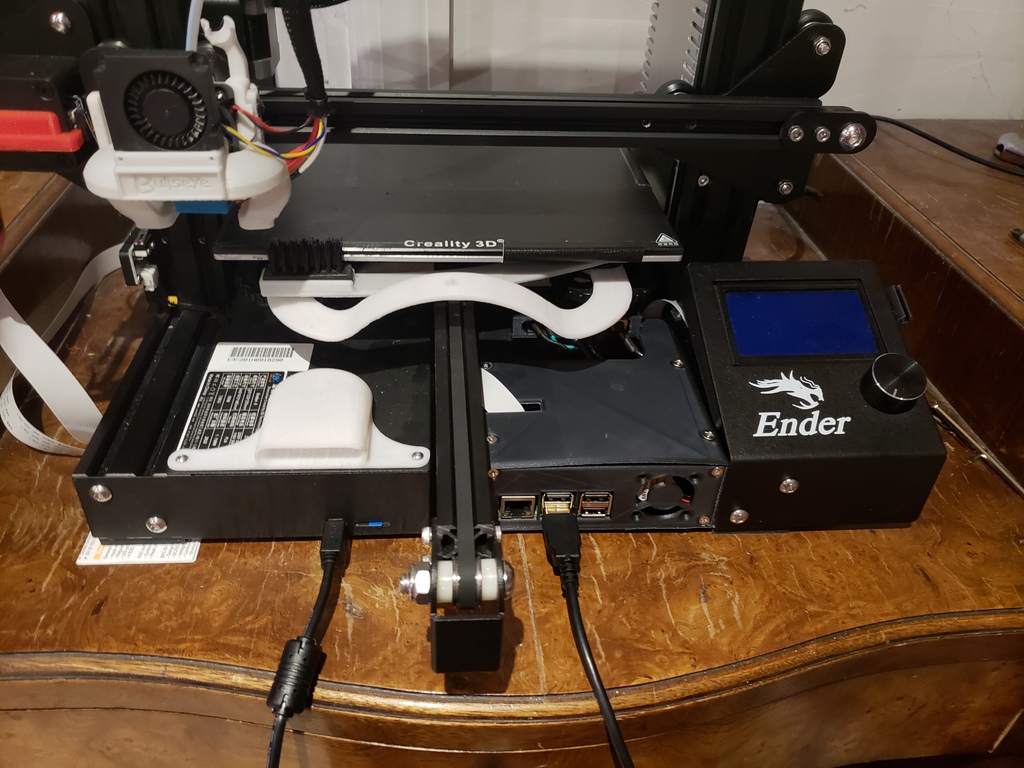
Ender 3 power and light controls Via Octoprint interface/ USB power disabled
thingiverse
Ender 3 Power and Light Controls Managed via Octoprint Interface USB Power Disabled by Default Instructions Apply to the 5V LED Version Only Utilizing Raspberry Pi v3 All Necessary Components, Including Configuration and Wiring Instructions, Can Be Found in the Provided PowerPoint Presentation If Assistance is Required, Please Do Not Hesitate to Reach Out. Postscript: A 40mm Fan Is Currently Installed, Causing a Minor Issue with Lid Fitment. Additionally, Limited Black 16 Gauge Wire Forced the Use of Less-than-Optimal Connections for the 24 Volt Components; However, These Are Clearly Illustrated in the Diagrams and Instructions. By Engaging with This Project, You Assume Full Responsibility for Any Potential Consequences or Issues That May Arise. Please Be Aware that This Configuration Is Not Intended to be a Simple Undertaking. The Base Design of the Ender 3 Was Not Optimized for the Installed Hardware; Instead, It Relies on Adhesive Tape and Random Screws to Maintain Component Positioning. If a More Suitable Case Can Be Designed, I Would Appreciate Being Made Aware of It.
With this file you will be able to print Ender 3 power and light controls Via Octoprint interface/ USB power disabled with your 3D printer. Click on the button and save the file on your computer to work, edit or customize your design. You can also find more 3D designs for printers on Ender 3 power and light controls Via Octoprint interface/ USB power disabled.
