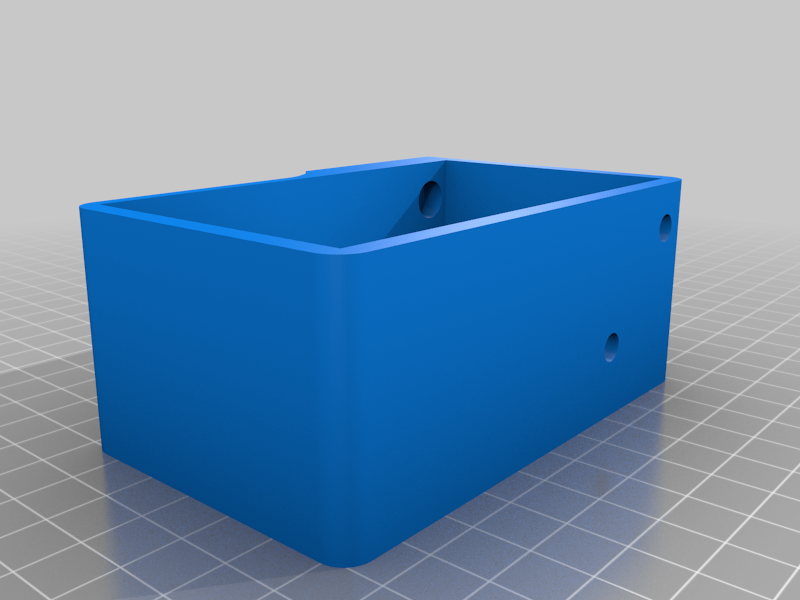
Ender 3 octoprint buttons
thingiverse
8 buttons, 6 on the top side, 2 on the bottom side. I'm using the Octoprint-Enclosure plug in to trigger some GCODE for each button. As buttons, I used some generic 24mm "arcade buttons" found on amazon. I use the top 6 buttons to perform routine actions, homing, set temperatures, filament load/unload and the bottom 2 to trigger RESTART and FIRMWARE_RESTART for Klipper. You need to wire your buttons to the GPIO of your Raspberry. I suggest using GPIO 5,6,13,19,16,16,20,21 which are unassigned.
With this file you will be able to print Ender 3 octoprint buttons with your 3D printer. Click on the button and save the file on your computer to work, edit or customize your design. You can also find more 3D designs for printers on Ender 3 octoprint buttons.
