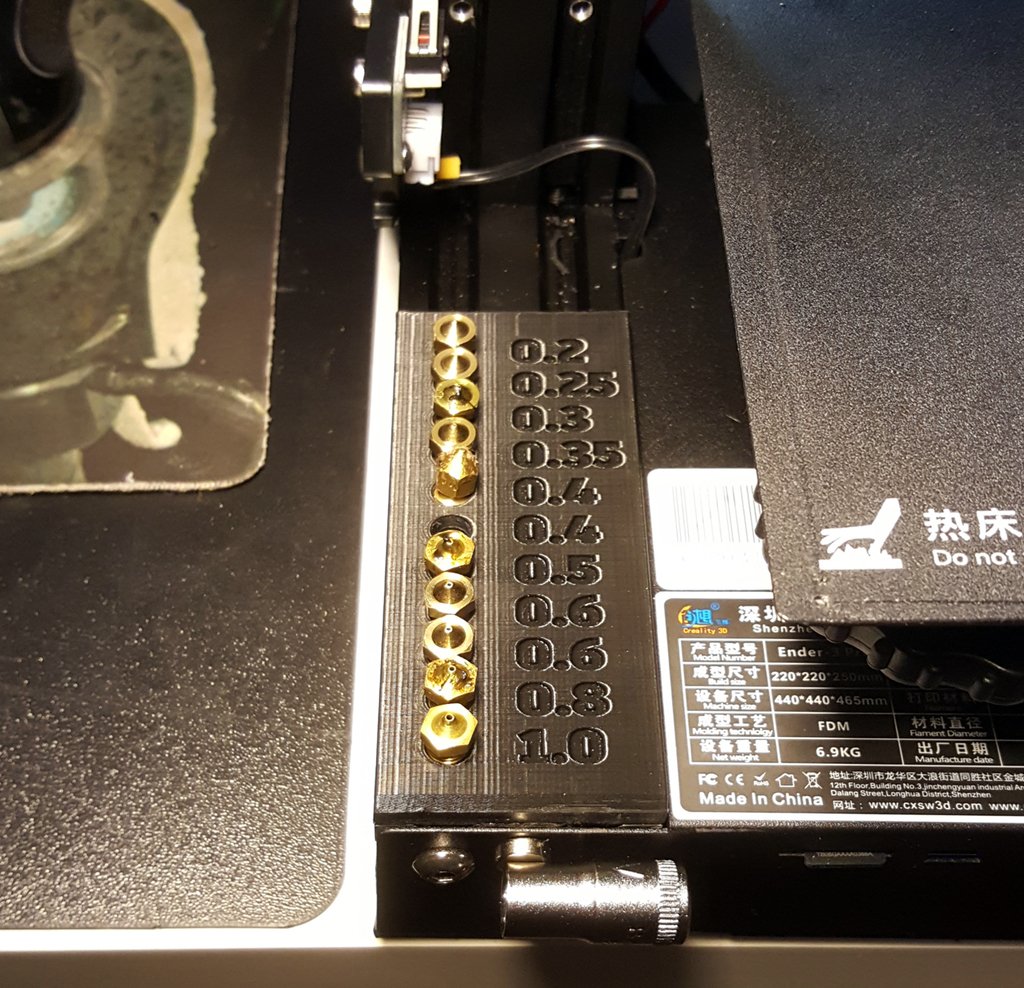
Ender 3 | Nozzle Holder
thingiverse
UPDATE! New .stl now available, boasting improved tolerances as requested by community members everywhere. Easy installation of nozzle holder featuring adjustable nozzle size text. This nozzle holder seamlessly integrates with the popular 7mm socket holder: https://www.thingiverse.com/thing:3366759 Installation Instructions: - Begin by removing the front leftmost screws securing the computer hardware. - Carefully bend the black electronic board down, making sure to reveal the two visible v-slots in the frame. - Insert the printed nozzle holder and, if necessary, use a gentle hammer tap to secure it in place. - Secure the two front screws and your installation is complete! For optimal results, print with a small nozzle (0.4mm or smaller) at a slow speed to achieve crisp v-slots. Printing took me 5 hours to complete. To ensure smooth brim formation, print upright but upside down with a generous layer of brim.
With this file you will be able to print Ender 3 | Nozzle Holder with your 3D printer. Click on the button and save the file on your computer to work, edit or customize your design. You can also find more 3D designs for printers on Ender 3 | Nozzle Holder.
