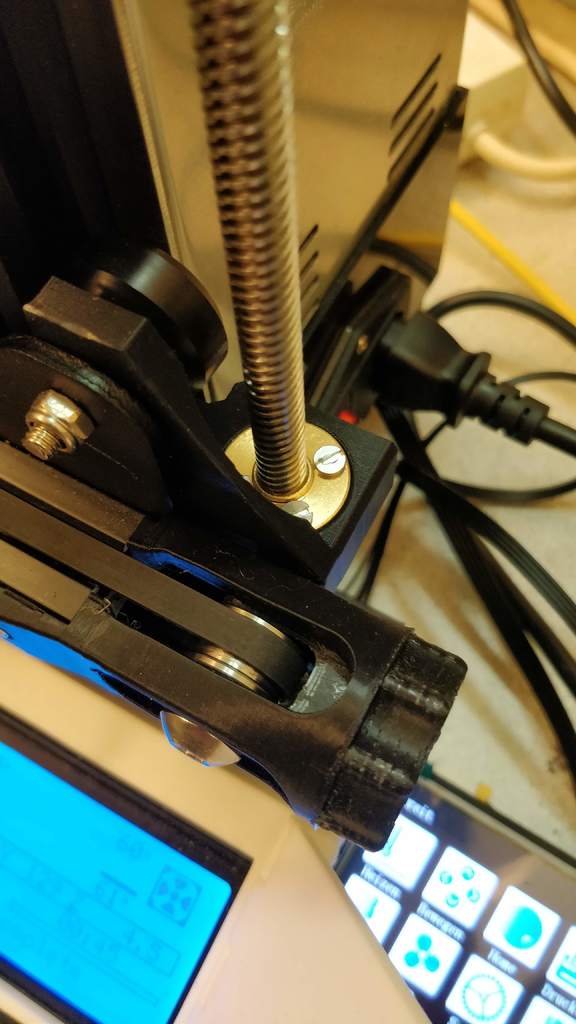
Ender-3-Mods-Collection
thingiverse
This is a collection of my personal Ender-3 mods. Added a second Z-Axis: Some mods are dependent on: [Ender 3 all in one rear mount kit by TeachingTech](https://www.thingiverse.com/thing:3688967) [Cable Chain by johnniewiskey](https://www.thingiverse.com/thing:2920060) (included as an FreeCad arrangement) [X belt tensioner](https://www.thingiverse.com/thing:3319649) (a streched version of the base part is in my files to be used with the direct extruder, which frees about 2 cm of the belt, just thow away the nuts, they interfere with the new z-axis slider) Nice to haves: [Ender 3 Double Drawer](https://www.thingiverse.com/thing:3372977) (one regular, one mirrored, need to cut of 0.5 mm in the middle where thay both touch each other) Additionally, I replaced the original Ender 3 controller by some BIGTREETECH SKR 1.4 Turbo (+TMC2130 stepper drivers + TFT32 touch) paired with an Raspberry Pi 3 B running Octoprint. Here is the shopping cart for all my mods: - [Banggood Z-Axis Fixture](https://www.banggood.com/de/Aluminum-Z-axis-Lead-Screw-Z-Rod-Bearing-Holder-with-Bearing-Housing-for-Creality-3D-CR-10-Enedr-3Pro-3D-Printer-p-1577566.html?rmmds=myorder) - [Amazon Direct Drive Extruder for Ender 3](https://www.amazon.de/gp/product/B082FTN2RP/ref=ppx_yo_dt_b_asin_title_o01_s00?ie=UTF8&psc=1) - [JST Connectors Box](https://www.banggood.com/de/40-Sets-JST-2_5mm-XH-2P-3P-4P-5Pin-Male-Female-Housing-Connector-with-Crimps-p-1180083.html?rmmds=myorder) - [Crimping Tool](https://www.banggood.com/de/SN-01BM-Terminal-Wire-Cable-Crimping-Pliers-Tool-for-Dupont-PH2-0-XH2-54-AMG28-20-KF2510-JST-p-1301387.html?rmmds=myorder) I like to use these standard [screws for plastic](https://ebay.us/qTdQrR) to fix things in plastics also available in germany here: [Hornbach](https://www.hornbach.de/shop/Geraeteschraube-3-5mm-x-10mm-10-Stk-p/1010000211024/index.html) My mods work now for quite some time and it works great in my opinion. And it was the right descision not to fix the Z-Axis together with a belt. If you ever have been a bit too rough and the alignment between the main Z and the second is lost, just turn it up manually (turning the screw with your fingers) about one turn, then do homing all axes, move to position Z=0.2mm on the front right side of your bed and turn the screw down manually to hover slightly over your bed (2 pieces of paper should exactly fit below) and the leveling is done again. If I forgot to mention something, feel free to contact me. The original sources have been designed with the development branch of FreeCAD. If you open the files and experience a strange object tree, try using the latest nightly release from [github](https://github.com/FreeCAD/FreeCAD/releases). Happy printing! EDIT: Forgot the Chain holder that sits where the old extruder motor was mounted... Now added the files EDIT2: Forgot the adapter for the second axis top guide. If I forgot to mention something, feel free to contact me.
With this file you will be able to print Ender-3-Mods-Collection with your 3D printer. Click on the button and save the file on your computer to work, edit or customize your design. You can also find more 3D designs for printers on Ender-3-Mods-Collection.
