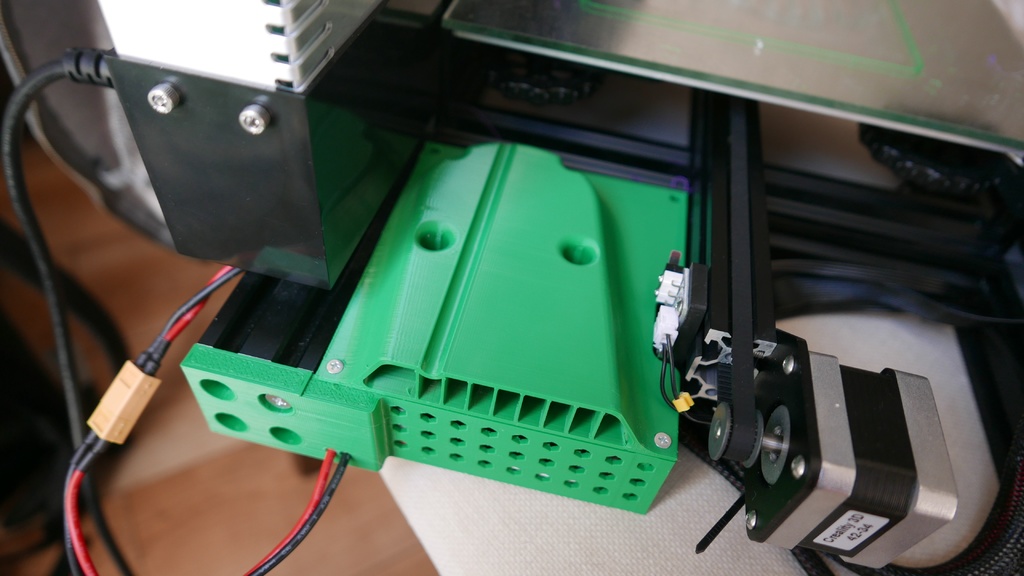
Ender 3 MKS GEN L case with silent fan
thingiverse
Mount the cover backside, making sure it is securely fastened. The MKS gen board is attached using M3x6 screws, which are screwed in place with precision. To ensure a secure fit, I use an M3 screw tap to create threads in case of any issues. When mounting the cover with a fan, I recommend using M3x10 screws paired with M3 nuts. The nuts are inserted into pre-drilled holes in the cover for added stability. If your printer's aluminium profile lacks threaded holes, you'll need to create them using an M5 screw tap. Cables are secured using zip ties, which are conveniently located on the cover for easy access. I replaced the Z and Y limit switch cables with longer ones, while leaving the other cables at their original lengths. For a quiet and efficient cooling system, I use a 60mm fan that is only 10mm thick (AAB SUPER SILENT FAN 6). It's powered by the 5V MKS GEN supply line. All necessary components are included with the purchase. The case can be printed using a standard Ender3 stock model. Please note the importance of properly placing the cover on your table, as illustrated in one of the accompanying pictures.
With this file you will be able to print Ender 3 MKS GEN L case with silent fan with your 3D printer. Click on the button and save the file on your computer to work, edit or customize your design. You can also find more 3D designs for printers on Ender 3 MKS GEN L case with silent fan.
