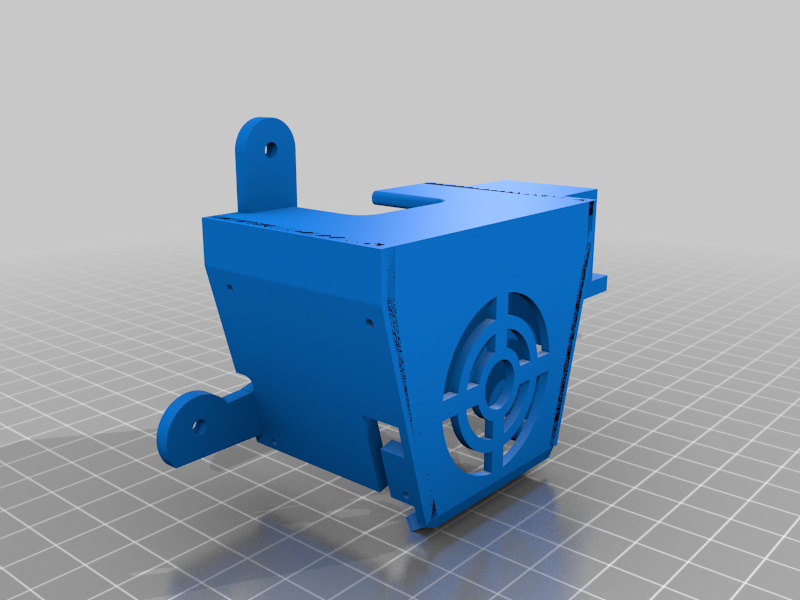
Ender 3 Max Fan Shroud with BL Touch Mount with Micro Swiss Direct Drive Extruder and Hot End
thingiverse
I recently purchased an Ender 3 Max (absolutely in love with this unit), and wanted to upgrade the hot end and extruder with the intention of configuring this unit for printing parts with carbon fiber infused nylon. In order to print with this family of filaments, an all metal hot end with a hardened steel nozzle is a must. Also, the abrasive filament can cause premature wear on the brass extruder gear that comes stock with the Ender 3 Max. Due to these requirements, I acquired the Micro Swiss Direct Drive Extruder and All Metal Hot End kit to install on the printer. I also acquired a Micro Swiss 0.6mm nozzle. However, there is one big problem. The challenge that I encountered was that the aluminum back plate for the extruder is designed for the classic Ender 3 fan shroud. The Ender 3 Max has a completely different mounting configuration for the shroud making drop-in replacement not an option. Also, the classic shroud only has one layer cooling fan, and the Ender 3 Max shroud has two cooling fans. Finally, the extruder back plate does not have mounting holes for the BLTouch. Since the Ender 3 Max is a relatively new product, there are not a lot of options. There are some fan shroud models available, but I was not successful in locating a model that had dual cooling fans and a BLTouch mount. I designed a replacement mount to solve this problem. In the hopes of helping out the rest of the 3D printing community, I am sharing it with you all. Parts needed: (2) M3x12mm, washer, nut for BLTouch mount (2) M3x12mm, washer, nut for mounting shroud to direct drive extruder plate (8) M2x12mm self tapping screw for mounting layer cooling fans (4) M3x12mm self tapping screw for mounting hot end fan Printer / Filament Settings: eSun PLA Plus 0.6mm nozzle 1.2mm wall thickness 0.2mm layer height 99% infill (for rigidity) Supports Enabled 100% layer cooling fans Print front face down so that the only large support structures are to support the fan shroud mounting tabs. Additional Notes: My big gripe about the design is that the fan shroud and BLTouch are integrated together. If the fan shroud is removed, the z-offset must be set again. After installation, you must set your z-offset. Here are the steps to set the Z-offset for the BLTouch. 1. Home 3D printer 2. M851 Z0 - Reset Z0Offset 3. M500 - Store setting to eeprom 4. M501 - Set active parameters 5. M503 - Display Active Parameters 6. G28 Z - Home Z Axis 7. G1 F60 Z0 - Move nozzle to true 0 offset 8. M211 S0 - Switch off soft endstops 9. Move nozzle towards bed slowly until the paper can barely move 10. Take note of the Z on the printer display (take that number and add the measurment of the calibration sheet or device used) 11. M851 Z X.XX (X.XX being your z offset achieved) 12. M211 S1 - Enable Soft Endstops 13. M500 - Save settings to Eeprom 14. M501 - Set Active Parameters 15. M503 - display current settings Credit for z-offset instructions: https://www.youtube.com/watch?v=y_1Kg45APko To mount the fan shroud, I had to share a screw hole with the extruder motor. There is one additional hole on the extruder back plate that could be used to support the shroud. However, it is directly behind the left layer cooling fan. In a later revision, I may add a support arm to this screw hole to improve stability. Most of the screw holes are fairly tight. Since the BLTouch is mounted to the fan shroud, I kept the screw hole tolerances tight. It is possible that this fan shroud could be used without the Micro Swiss hot end. The only concern is that the BLTouch may be mounted too low for the stock hot end. You may need to file / sand / machine down the bottom of the BLTouch mount to raise the height of the BLTouch. If you would like to improve upon the design, please let me know. I would gladly send the Fusion 360 files.
With this file you will be able to print Ender 3 Max Fan Shroud with BL Touch Mount with Micro Swiss Direct Drive Extruder and Hot End with your 3D printer. Click on the button and save the file on your computer to work, edit or customize your design. You can also find more 3D designs for printers on Ender 3 Max Fan Shroud with BL Touch Mount with Micro Swiss Direct Drive Extruder and Hot End.
