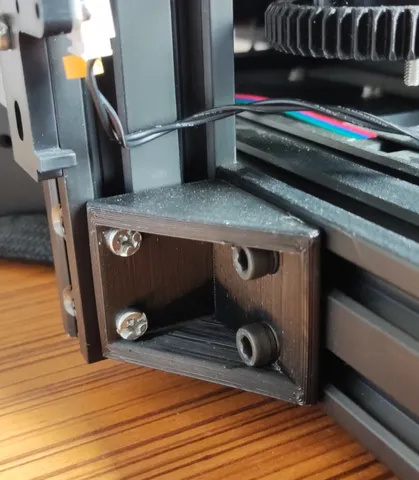
Ender 3 Max Bottom brace
prusaprinters
Among other things, i always hated the fact that the whole weight of of Z axis on Ender 3 Max is supported by 2 screws without solid support of extrusion under it.I have my spool on top and while printing vibrations of Z Axis are noticable.This bottom braces are part of ongoing project for improving the stability. Instrustions:Take out two front, top and bottom frame nuts like on image 2Prepare the braces by inserting T slot nut and 10mm screws (M4) in shorter partPut the assembly T nuts side first, and tighten a bitInsert the factory screws that you removed previously and tighten them a bitPush the T Nut side until its flush with extrusion and tighten them firmlyTighten the factory screw firmlyPrint the open side down on heatbed, so the brace has more uniform strenght.6 walls/top/bottom layersExpansion already acounted for in designe.Depending on how good your printer corners, you may/or may not need to do a little sending on the edges to make it super flat. Additional MAX modsZaxis top braces ZBracesBracket for motor side model
With this file you will be able to print Ender 3 Max Bottom brace with your 3D printer. Click on the button and save the file on your computer to work, edit or customize your design. You can also find more 3D designs for printers on Ender 3 Max Bottom brace.
