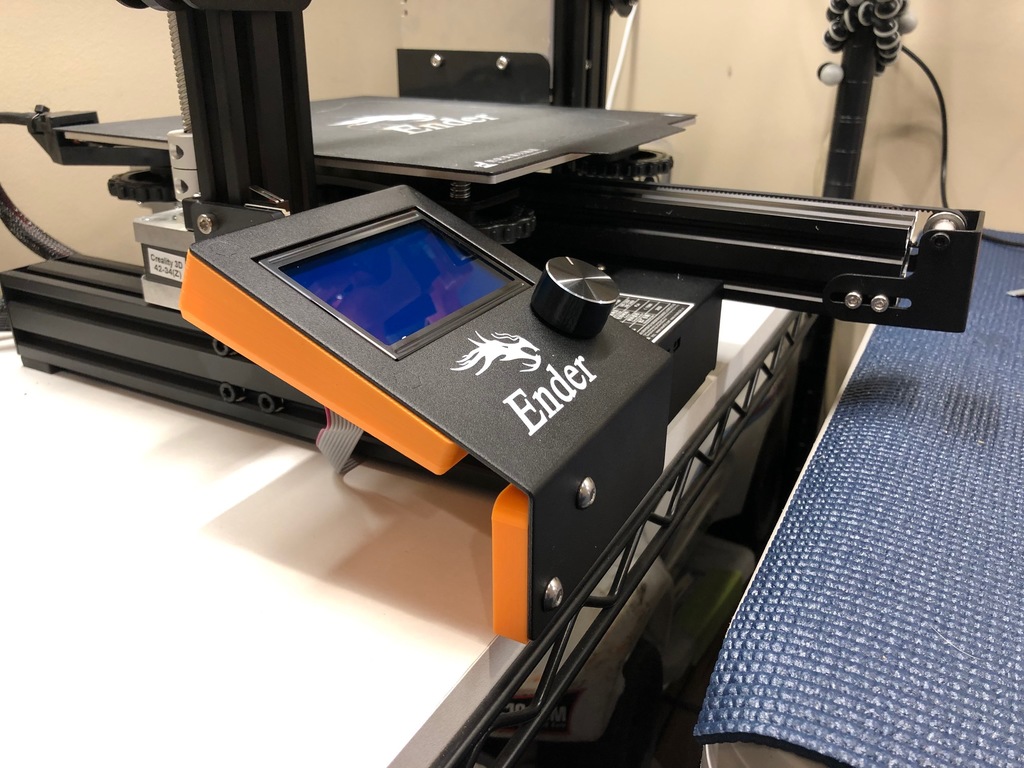
Ender 3 Left Screen Bracket
prusaprinters
<p>This is a mod for the Ender 3 that allows you to relocate the screen to the left side of the machine. My setup made it difficult to see the display and use the knob as I had to reach awkwardly past the moving bed.</p> <p>There are 2 versions, narrow and wide.</p> <p>The Narrow version aligns the screen the same as it would be on the right side, just 10mm further out. This is the version I am using. The only problem with this version is the knob is now very close to the bed as it slides forward. I have never had an issue with it, but it may be annoying for some. This would be perfect for someone who has upgraded to a touchscreen in place of the stock screen.</p> <p>The Wide version moves the screen 40mm further to the left. This gives additional clearance for the knob.</p> <p>You will need:</p> <p>(4) M5x12mm button head screws</p> <p>(2) M5 nuts</p> Category: 3D Printer Parts
With this file you will be able to print Ender 3 Left Screen Bracket with your 3D printer. Click on the button and save the file on your computer to work, edit or customize your design. You can also find more 3D designs for printers on Ender 3 Left Screen Bracket.
