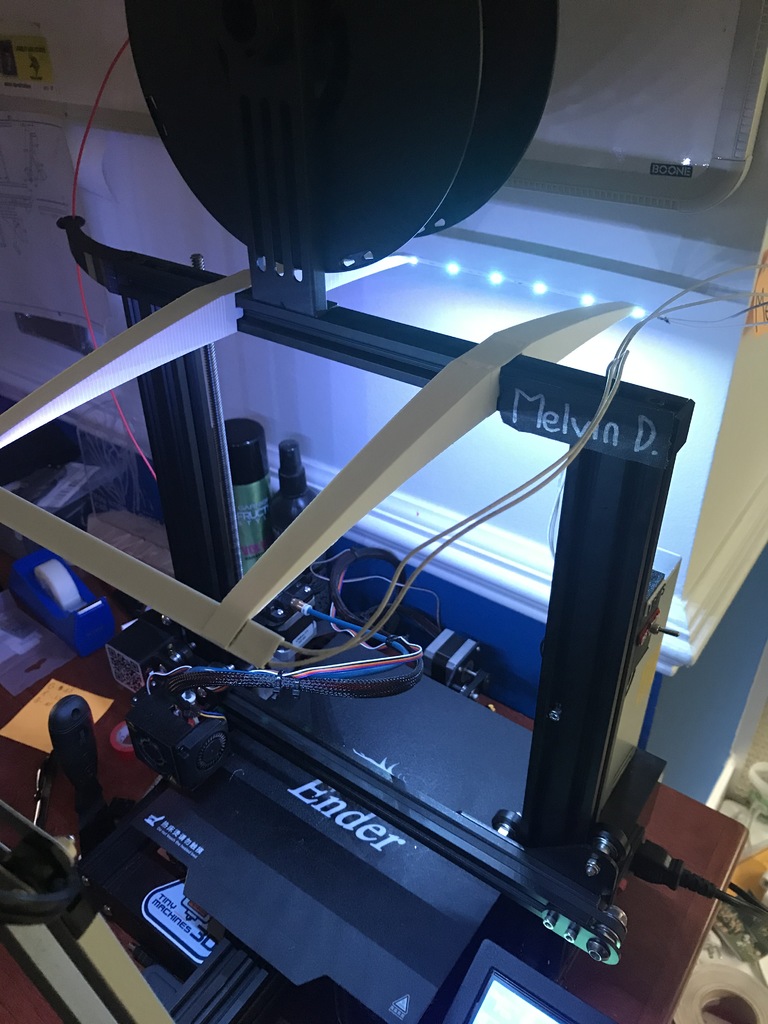
Ender 3 LED Lights
thingiverse
Lighting up Your Ender 3 or Ender 3 Pro: A Step-by-Step Guide. Two eight-inch long, ten millimeter wide LED strips will give your printer a bright and modern look. To power these LEDs, you'll need to tap into the Ender's existing power supply. However, due to its higher voltage, you'll need to step down the voltage first. I got some help from a buddy, so it's recommended that you do the same if you're not sure how to proceed. You'll find two files for the boxes: one measures 40mm x 50mm x 25mm (LED Control Box) and the other is 40mm x 80mm x 25mm (LED Box 2). Both boxes have holes for wires and a switch, making it easy to set up your lighting. Additionally, there are two cosmetic signs that can be printed out to give your printer an extra touch of class. Don't forget to glue the LED Strip holder onto the arms for a secure fit.
With this file you will be able to print Ender 3 LED Lights with your 3D printer. Click on the button and save the file on your computer to work, edit or customize your design. You can also find more 3D designs for printers on Ender 3 LED Lights.
