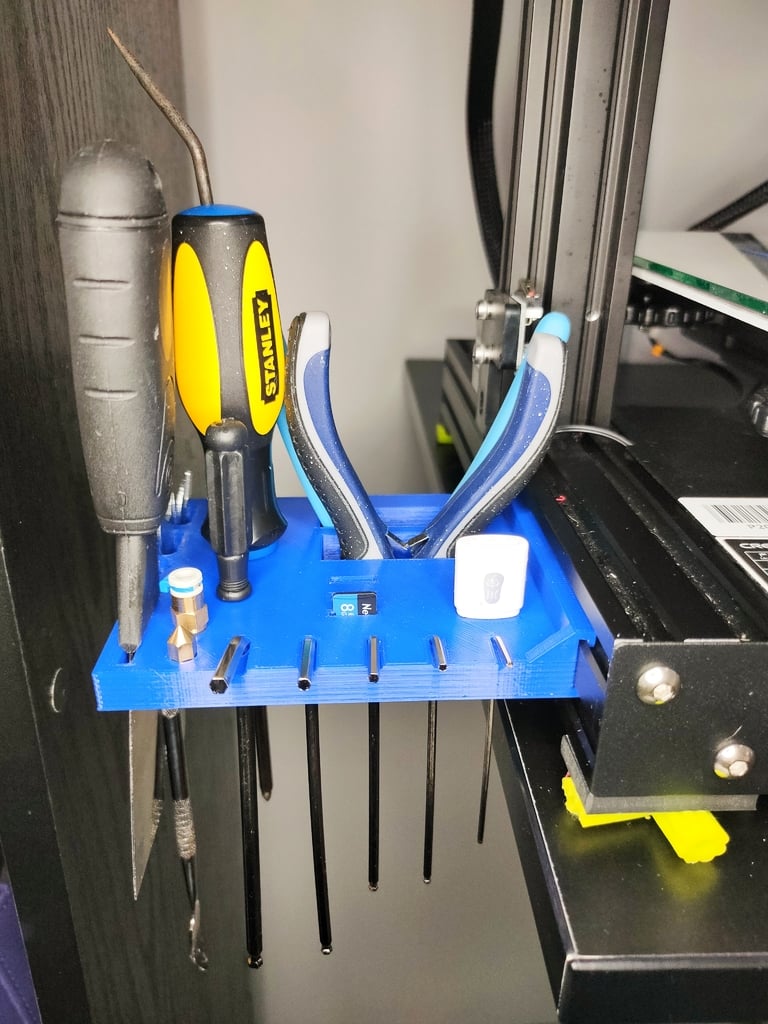
Ender 3 Floating Tools Tray
thingiverse
I wanted to clear my printer desk from all scattered tools, so I came up with this design that can hold all the tools included with my Ender 3 Pro and some others I frequently use. Given that the tools will hang from the tray, it's essential to have the printer located on the side edge of the table. The left side of the printer is the best location because the right side is occupied by the screen. The hook connecting with the printer rail holds the tray very well. If the Ender 5 and CR-10 rails are the same as in the Ender 3, then it should work perfectly too. It's crucial to add a custom support in the rail hook section to prevent the printer from printing on thin air, as shown in the 5th picture. Once I printed the first version (V1 STL), I noticed that I had room left to add more tools. Then I came up with V2, which is pretty much the same as V1 but adds three more MicroSD slots and two more nozzles. I printed with PLA+, but PLA will work just fine.
With this file you will be able to print Ender 3 Floating Tools Tray with your 3D printer. Click on the button and save the file on your computer to work, edit or customize your design. You can also find more 3D designs for printers on Ender 3 Floating Tools Tray.
