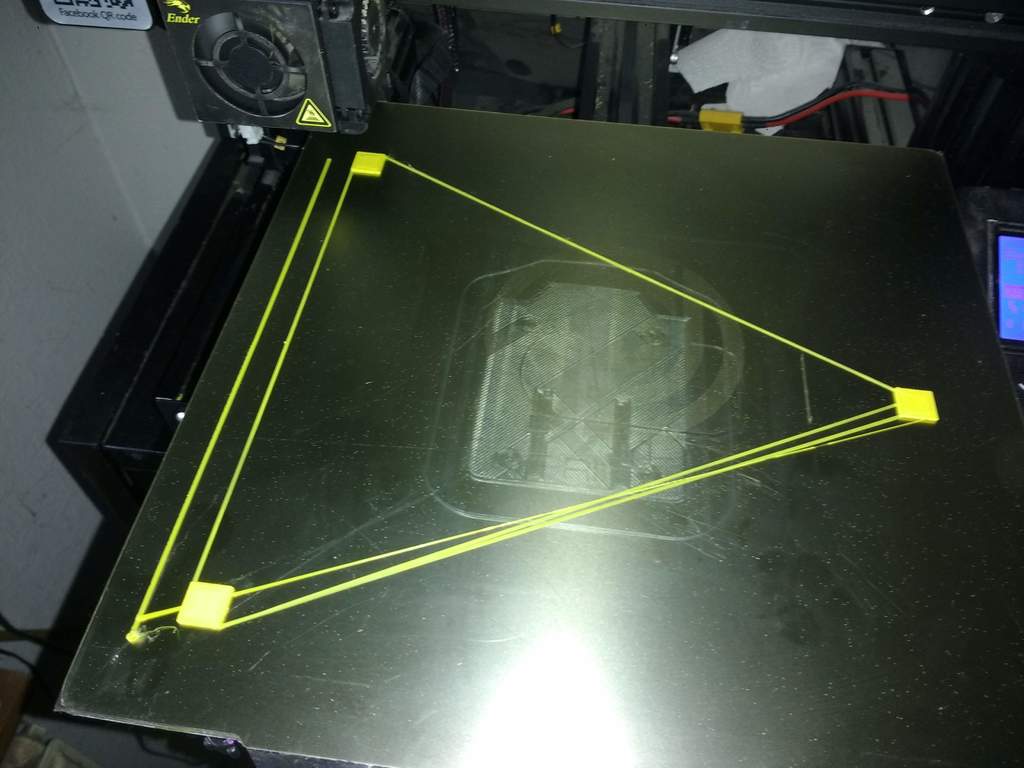
Ender 3 files
thingiverse
I changed my Ender 3 printer to use three adjusting screws instead of four, and I've got a photo to show for it. The new adjustment system consists of two pieces of aluminum, each measuring 25 x 5 x 200 mm. To test the updated setup, you can use the "three_adjusting.gcode" file. This G-code is specifically designed for printers with three adjustments, and it will guide the printer through a series of movements to calibrate the new system. Just press the control button to advance to the next position. If you're interested in testing the performance of your printer with the new adjustment system, I recommend using the "CE3_Test C 3 pos 1 mm.gcode" file. This test file will print three small cubes, each measuring 10 x 10 x 1 mm. The result is a clean and precise test print that should give you confidence in your printer's abilities. If you're curious about how I created the test print, I used the "Test 3 b pos 1 mm.stl" file as a reference. However, I did make some modifications to ensure that the model was correctly positioned on the bed using the NC corector.
With this file you will be able to print Ender 3 files with your 3D printer. Click on the button and save the file on your computer to work, edit or customize your design. You can also find more 3D designs for printers on Ender 3 files.
