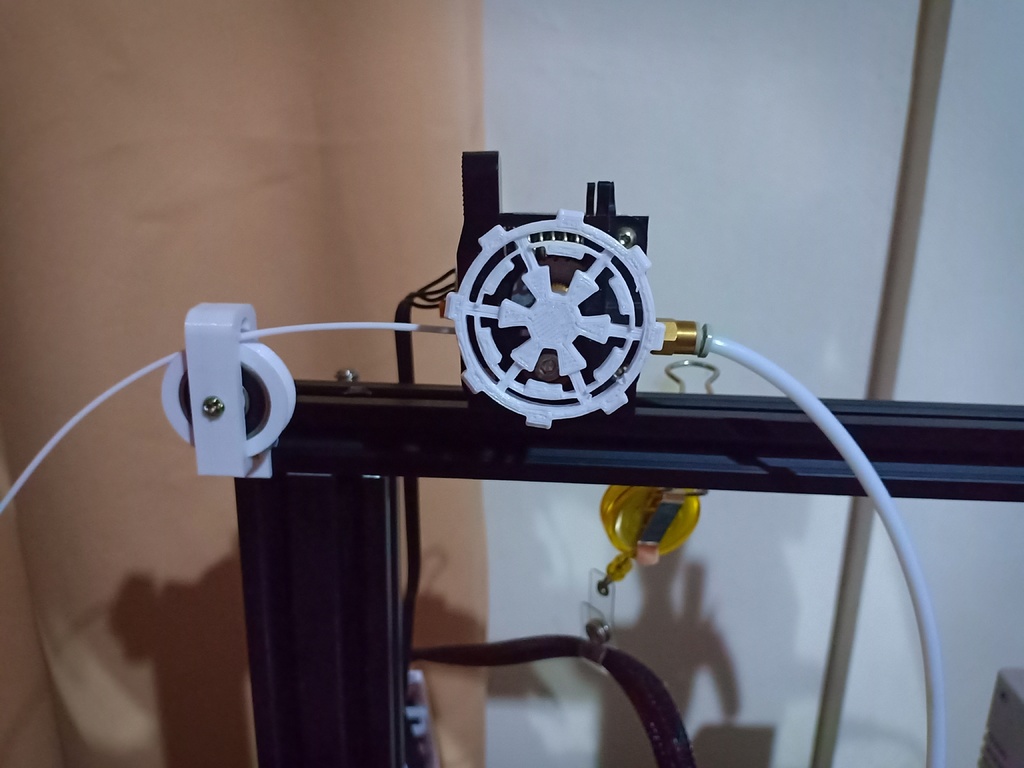
Ender 3 Filament Roller Guide From Bottom
thingiverse
Minor Update 20/3/19: https://www.thingiverse.com/thing:3503227 Getting filament smoothly into your extruder feeder is crucial for smooth printing. The Ender 3's spool holder usually sits on top, creating a steep angle of entry that can cause wear on the feeder arm if left unchecked. Additionally, the filament rubs against the lead screw at the bottom. Several solutions already exist to address this issue - this is just my take on it. This design also fits the CR-10 (without a filament runout sensor). I prefer designing things that don't require extra hardware, but in this case, you'll need a skateboard bearing and a 4mm bolt. Printed bearings or modifications that introduce friction or slop are not acceptable options. The roller guide is a secure push fit onto the top carriage and requires no hardware for mounting. It won't fall off, and the filament is captive so it can't pop out of the roller or jam up. Most importantly, it provides the filament with a smooth path. Print the parts as oriented in the STLs - you shouldn't have any issues printing all required pieces at once. You'll need to print: 1. Bracket 2. Ring (print ring.stl first; if it's not tight enough, use ring-sm.stl instead) 3. Two spacers In addition, you'll need: 1. 608 bearing (the most commonly used bearing for skateboard wheels and other applications) 2. M4 x 16mm bolt (a spare part that should come with your Ender 3; hopefully, yours does too) Assembly (follow the photos for assistance): 1. Place the ring on a flat surface and press the bearing all the way in - if it's not tight enough, print ring-sm and use that one. 2. Insert a spacer into each side of the bearing. If you don't want to remove the filament from your hotend, do step 3 last. 3. Fit the assembled bearing into the bracket and insert the bolt from the front - the back hole is smaller so the bolt can cut a thread as it's tightened. 4. Push the bracket firmly onto the Z-axis carriage (the cutouts wrap around the axle spacer and nut). 5. Ensure the filament isn't tangled from the spool, then feed the end through the roller and into the extruder feeder as normal. Happy printing! Tutorial edit G-CODE: https://www.youtube.com/watch?v=F4BJDk5OBxw Video test g-code M600: https://www.youtube.com/watch?v=xadCyPkTkHo
With this file you will be able to print Ender 3 Filament Roller Guide From Bottom with your 3D printer. Click on the button and save the file on your computer to work, edit or customize your design. You can also find more 3D designs for printers on Ender 3 Filament Roller Guide From Bottom.
